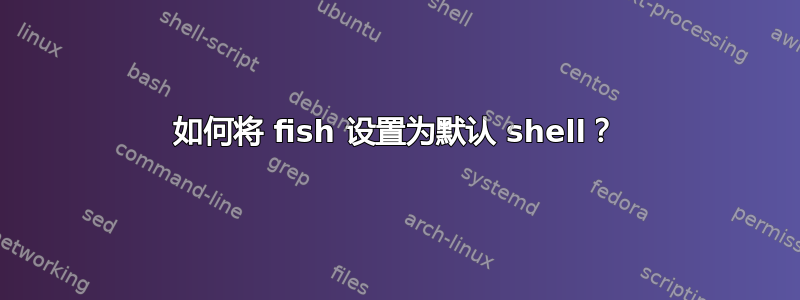
有没有办法将 fish 设置为 ubuntu netbook remix 中的默认 shell?我输入了 .bashrc 来运行 fish,它运行正常,但 ubuntu 将其识别为在 bash 内运行的 fish,这意味着当我尝试关闭 shell 时,它会警告我任务仍在运行。
它不会作为新应用程序弹出,所以我无法像普通应用程序一样将其固定到我的栏上。
答案1
你可以通过运行以下命令将 fish 设置为默认 shell:
chsh -s $(which fish)
要为另一个用户执行此操作,只需在命令末尾添加用户名,然后使用sudo。
然后注销并重新登录。
(要将其设置回bash,当然需要使用 Fish 语法,像这样chsh -s (which bash))
答案2
usermod -s /usr/bin/fish username
但必须以 root 身份运行。
这将永久改变指定用户的 shell。
答案3
我刚刚将该行添加fish到我的末尾.bashrc。
答案4
在 中/etc/shells添加/usr/local/bin/fish:
# List of acceptable shells for chpass(1).
# Ftpd will not allow users to connect who are not using
# one of these shells.
/bin/bash
/bin/csh
/bin/ksh
/bin/sh
/bin/tcsh
/bin/zsh
/usr/local/bin/fish
然后chsh -s /usr/local/bin/fish。


