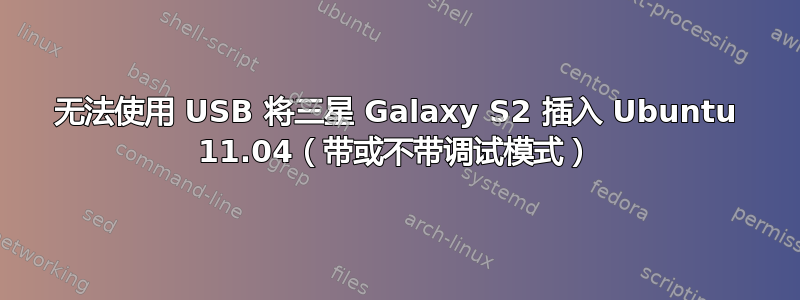
几天前,这个方案还算有效。我能够将 Galaxy S2 插入笔记本电脑,并在 Linux Mint 11.04(Ubuntu)下安装它,我的意思是它完全被检测到并且正常工作。现在,Android 设备检测到 USB 插入,但笔记本电脑不再“反应”:没有任何内容,日志lsusb中出现错误:dmesg | tail
[56946.981778] usb 2-1.5: new full speed USB device using ehci_hcd and address 33
[56947.061827] usb 2-1.5: device descriptor read/64, error -32
[56947.251592] usb 2-1.5: device descriptor read/64, error -32
[56947.441519] usb 2-1.5: new full speed USB device using ehci_hcd and address 34
[56947.521649] usb 2-1.5: device descriptor read/64, error -32
[56947.711412] usb 2-1.5: device descriptor read/64, error -32
[56947.901294] usb 2-1.5: new full speed USB device using ehci_hcd and address 35
[56948.320944] usb 2-1.5: device not accepting address 35, error -32
[56948.401060] usb 2-1.5: new full speed USB device using ehci_hcd and address 36
[56948.820710] usb 2-1.5: device not accepting address 36, error -32
[56948.820963] hub 2-1:1.0: unable to enumerate USB device on port 5
PS:我添加 UDEV 规则但没有成功:
/etc/udev/rules.d/70-android.rules
根据该规则:
SUBSYSTEMS=="usb", ATTRS{idVendor}=="04e8",ATTRS{idProduct}=="6640", MODE="0666", OWNER="root",GROUP="myUser", SYMLINK+="android%n"
答案1
如果你正在尝试 adb access,请查看http://hailubuntu.blogspot.com/2010/12/adb-not-detecting-adroid-device.html
对于大容量存储访问,请尝试使用另一根电缆(我的原装电缆有问题,所以我使用 nexus one 附带的电缆)我有 SGS Epic。如果您安装了 gparted,您可以在大容量存储模式下连接手机后运行它,看看它是否显示在 gparted 中。我必须手动安装几个 USB 设备。如果甚至 gparted 都无法显示手机已连接(仅限大容量存储),那么它的电缆就是罪魁祸首。


