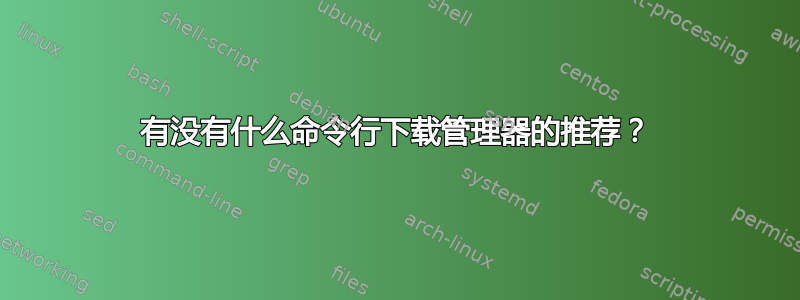
有没有适合 Ubuntu 11.04 的命令行下载加速器/管理器推荐?我试过一些程序,比如
- 阿克塞尔
- wget/curl
我想知道是否有任何具有“恢复下载”功能的命令行下载管理器。
编辑
第一次下载:
axel -a -n 10 http://yui.zenfs.com/theater/f2esummit2011-tso.mp4
Initializing download:
http://yui.zenfs.com/theater/f2esummit2011-tso.mp4 File size:
316943546 bytes Opening output file f2esummit2011-tso.mp4 State file
found: 5412634 bytes downloaded, 311530912 to go. Starting download
Connection 1 unexpectedly closed
] Connection 2 unexpectedly closed
] Connection 9 unexpectedly closed
] Connection 6 unexpectedly closed
] Connection 8 unexpectedly closed
] Connection 3 unexpectedly closed
] Connection 5 unexpectedly closed
] [ 6%] [0 1 2 3 4 5 6 7 8 9 ] [
58.3KB/s] [ 1h22]
我做了以下事情:我同时运行了两个下载。但使用 Axel 时,我收到以下错误:分段错误
第二次下载:
axel -v -a -n -10 http://yui.zenfs.com/theater/f2esummit2011-glass.mp4
Initializing download: http://yui.zenfs.com/theater/f2esummit2011-glass.mp4
Segmentation fault
答案1
wget,默认安装的,通过-c选项具有这样的功能:
-c
--continue
Continue getting a partially-downloaded file. This is useful when
you want to finish up a download started by a previous instance of
Wget, or by another program.
...
Note that -c only works with FTP servers and with HTTP servers that
support the "Range" header.
答案2
尝试 aria2c。firefox flashgot 插件也支持它
sudo apt-get install aria2
答案3
Axel 对我来说大部分都很有用,但我记得有一个 frfox 插件
在大多数情况下,它无需命令行即可完成任务。我不太确定是否可以恢复下载。但如果您不介意多连接下载,则可以使用 Opera 浏览器,它具有出色的下载管理器和一些非凡的恢复功能。您甚至可以继续恢复从其他软件下载了一半的内容。


