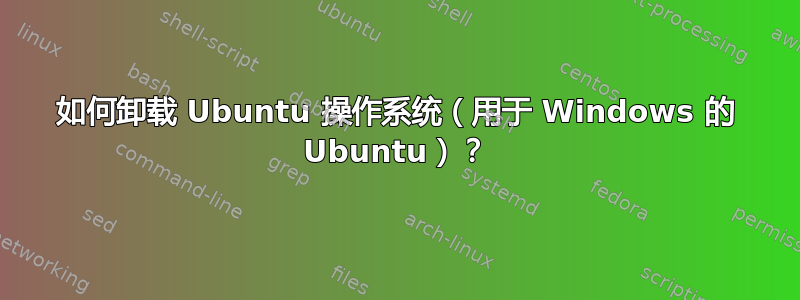
我想尝试一下 Ubuntu,但我真的不喜欢它。
如何删除/卸载并恢复到以前的 Windows 7?
答案1
为此我需要知道你是如何安装它的?如果你使用 wubi 安装它,那么只需登录 windows7,转到控制面板>程序和功能,然后卸载 ubuntu。
如果你使用分区安装它,那么
1. If you install ubuntu by replacing the C drive of windows then just reinstall windows and create a new primary partition by deleting ubuntu partition.
2. If you install ubuntu in different partition then also re-install windows7 in C and format the ubuntu partition from windows Disk management (control Panel> Disk management or device management [not sure])
答案2
我认为这会对你有帮助 http://www.makeuseof.com/tag/nongeeks-guide-safely-uninstall-ubuntu-dualbooting-machine/
但我能知道是什么原因让您卸载 Ubuntu 吗?如果是因为某些操作系统问题,那么我们可以帮助您解决。


