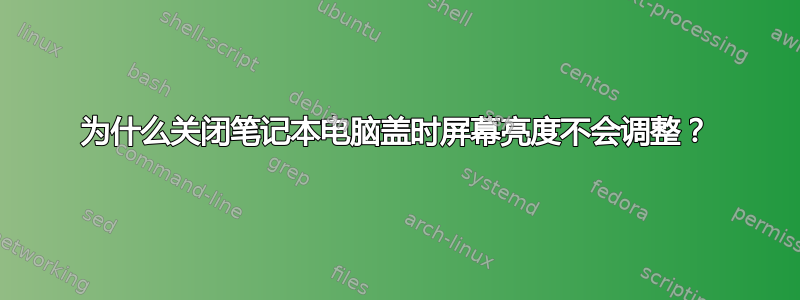
亮度调节一直有效,直到我关闭笔记本电脑。一旦关闭它,我就无法调节亮度。
我经常需要重启电脑才能再次进行调整。Fn 键不起作用。亮度和锁定设置没有反应。
一定会有更好的办法。
- 东芝、Portege。
这是 etc/acpi/lid.sh 读出的内容。我可以调整它吗?
#!/bin/bash
# TODO: Change the above to /bin/sh
test -f /usr/share/acpi-support/state-funcs || exit 0
. /usr/share/acpi-support/power-funcs
. /usr/share/acpi-support/policy-funcs
. /etc/default/acpi-support
[ -x /etc/acpi/local/lid.sh.pre ] && /etc/acpi/local/lid.sh.pre
if [ `CheckPolicy` = 0 ]; then exit; fi
grep -q closed /proc/acpi/button/lid/*/state
if [ $? = 0 ]
then
for x in /tmp/.X11-unix/*; do
displaynum=`echo $x | sed s#/tmp/.X11-unix/X##`
getXuser;
if [ x"$XAUTHORITY" != x"" ]; then
export DISPLAY=":$displaynum"
. /usr/share/acpi-support/screenblank
fi
done
else
for x in /tmp/.X11-unix/*; do
displaynum=`echo $x | sed s#/tmp/.X11-unix/X##`
getXuser;
if [ x"$XAUTHORITY" != x"" ]; then
export DISPLAY=":$displaynum"
grep -q off-line /proc/acpi/ac_adapter/*/state
if [ $? = 1 ]
then
if pidof xscreensaver > /dev/null; then
su $user -c "xscreensaver-command -unthrottle"
fi
fi
if [ x$RADEON_LIGHT = xtrue ]; then
[ -x /usr/sbin/radeontool ] && radeontool light on
fi
if [ `pidof xscreensaver` ]; then
su $user -c "xscreensaver-command -deactivate"
fi
su $user -c "xset dpms force on"
fi
done
fi
[ -x /etc/acpi/local/lid.sh.post ] && /etc/acpi/local/lid.sh.post
答案1
我在使用东芝 Portege R935 时也遇到了同样的问题,我发现了这个(不太优雅的)解决方法:
以 root 身份更改值
sys/class/backlight/intel_backlight/brightness例如:
echo 3000 > /sys/class/backlight/intel_backlight/brightness
警告:这些值不在0和之间(如284 45397中的值,或类似的值)。sys/class/backlight/toshiba/), but betweenand


