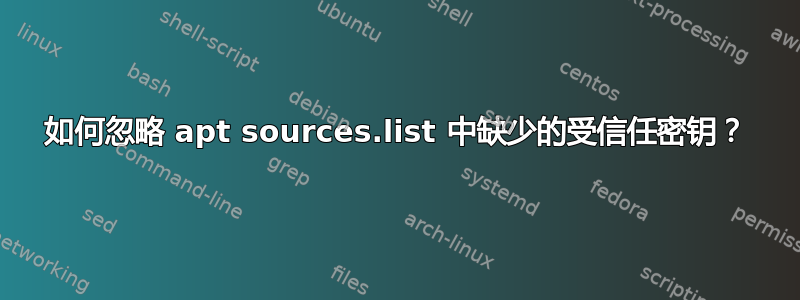
可能重复:
我如何绕过/忽略 apt 的 gpg 签名检查?
我在 ubuntu hardy 中遇到了一个问题:
我使用旧的 Hardy 服务器,可能无法使用历史资源进行升级: http://de.archive.ubuntu.com哈代
我想从其他来源安装 python2.6 并尝试这样做: http://linuxverzion.blogspot.de/2010/12/install-python-26-on-ubuntu-804-lts.html
Add to /etc/apt/sources.list
deb http://ppa.launchpad.net/python-dev/ppa/ubuntu hardy main
deb-srchttp://ppa.launchpad.net/python-dev/ppa/ubuntu hardy main
#Import the pub key
sudo apt-key adv --keyserver keyserver.ubuntu.com --recv-keys D81367B9
我将其更改为我的密钥,但出现错误
gpg: Schlüssel D81367B9 von hkp Server keyserver.ubuntu.com anfordern
gpgkeys: HTTP fetch error 7: couldn't connect to host
gpg: Keine gültigen OpenPGP-Daten gefunden.
gpg: Anzahl insgesamt bearbeiteter Schlüssel: 0
是否可以告诉 apt,我不关心密钥是否存在?我想忽略丢失的钥匙
(无论如何,这是一个混乱的服务器)
答案1
我只是忽略了错误并安装了 python2.6,我只需要说是的,安装,尽管我没有签名的密钥


