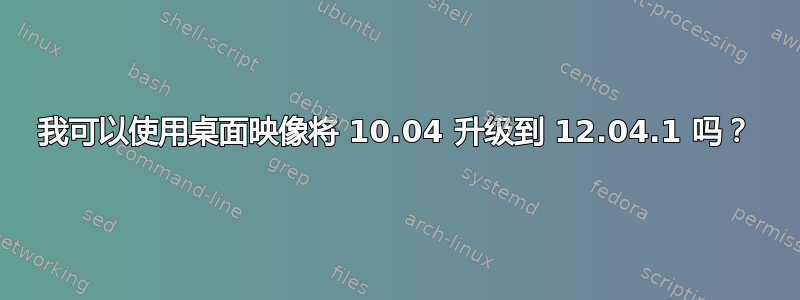
我正在运行 Ubuntu Lucid,并希望升级到 Precise,使用普通的Ubuntu-12.04.1-桌面-...iso 映像。
到目前为止,我尝试使用 CD 进行升级,但没有选择。在互联网上搜索后,我发现可以使用 ubuntu-12.04.1- 进行升级备用-...iso 映像可以使用,但我的互联网访问权限不太好。
有了图像,可以从 Lucid 升级吗ubuntu-12.04.1-desktop?
答案1
是的。
如果始终打算点释放(Ubuntu 12.04.1 LTS)将允许您从10.04 LTS到12.04 LTS。
但是,如果你只是运行安装程序,它将尝试重新安装12.04.1 LTS。
如果您插入磁盘(或 USB),它是否不会提示您升级到 12.04?
(抱歉,我最近还没有在 10.04 LTS 上尝试过这个。)
答案2
从https://help.ubuntu.com/community/LucidUpgrades 针对 ubuntu 版本进行了适当的更改:如果升级的系统未连接到互联网,请使用此方法。
Download the alternate installation CD from http://releases.ubuntu.com/precise/
Burn the ISO to a CD and insert it into the CD-ROM drive of the computer to be upgraded.
If the ISO file is on the computer to be upgraded, you could avoid wasting a CD by mounting the ISO as a drive with a command like:
sudo mount -o loop ~/Desktop/ubuntu-12.04.1-alternate-i386.iso /media/cdrom0
A dialog will be displayed offering you the opportunity to upgrade using that CD.
Follow the on-screen instructions.
如果由于某种原因未显示升级对话框,您也可以使用 Alt+F2 运行以下命令:
gksu "sh /cdrom/cdromupgrade"
或者在 Kubuntu 中使用 Alt+F2 运行以下命令:
kdesudo "sh /cdrom/cdromupgrade"


