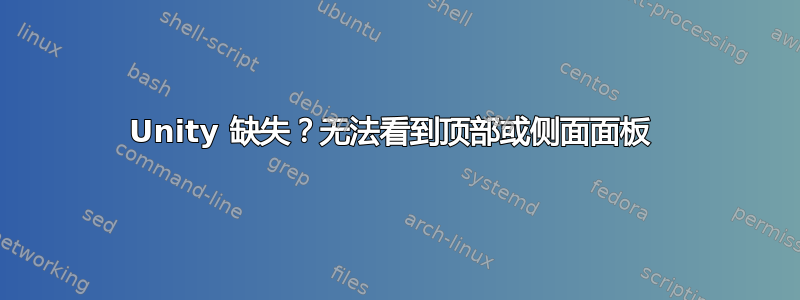
我刚刚使用 ccsm 删除了一些效果,切换到 AMD 专有驱动程序,重新启动后,登录后,Unity 面板不再存在。如果我按下 Windows 键或 Alt 键,什么也不会发生。我能按 ctrl+alt+t 进入终端(然后通过命令行启动应用程序)。
有人知道我该如何解决这个问题吗?我需要在这里发布哪些日志来寻求帮助?
编辑#1:
根据@cprofitt 的建议我刚刚运行:
dconf reset -f /org/compiz/ && setsid unity
我现在在终端中看到一些 compiz 消息:
unity-panel-service: no process found
compiz (core) - Info: Loading plugin: core
compiz (core) - Info: Starting plugin: core
compiz (core) - Info: Loading plugin: ccp
compiz (core) - Info: Starting plugin: ccp
compizconfig - Info: Backend : gsettings
compizconfig - Info: Integration : true
compizconfig - Info: Profile : unity
compiz (core) - Info: Loading plugin: composite
compiz (core) - Info: Starting plugin: composite
compiz (core) - Info: Loading plugin: opengl
X Error of failed request: BadRequest (invalid request code or no such operation)
Major opcode of failed request: 155 (ATIFGLEXTENSION)
Minor opcode of failed request: 66 ()
Serial number of failed request: 23
Current serial number in output stream: 23
compiz (core) - Info: Unity is not supported by your hardware. Enabling software rendering instead (slow).
X Error of failed request: BadRequest (invalid request code or no such operation)
Major opcode of failed request: 155 (ATIFGLEXTENSION)
Minor opcode of failed request: 66 ()
Serial number of failed request: 23
Current serial number in output stream: 23
compiz (core) - Info: Unity is not supported by your hardware. Enabling software rendering instead (slow).
compiz (core) - Info: Starting plugin: opengl
Compiz (opengl) - Fatal: glXQueryExtensionsString is NULL for screen 0
compiz (core) - Error: Plugin initScreen failed: opengl
compiz (core) - Error: Failed to start plugin: opengl
compiz (core) - Info: Unloading plugin: opengl
compiz (core) - Info: Loading plugin: compiztoolbox
compiz (core) - Info: Starting plugin: compiztoolbox
compiz (core) - Error: Plugin 'opengl' not loaded.
答案1
请尝试以下操作:
在终端中输入以下内容:
dconf reset -f /org/compiz/
然后
setsid unity
如果这是 Unity 设置的问题,则会将您的配置重置为默认值。
我希望这能有所帮助。
答案2
我今天早上也遇到了同样的问题,经过几个小时的故障排除,我终于找到了问题所在。问题出在 Compiz,但你不能简单地关闭 Compiz 并重新启动它,否则问题仍然存在。我所做的就是登录,但 Unity 当然不会出现。
只需按Ctrl+ Alt+T打开终端并输入ccsm以加载 Compiz 配置设置管理器。
现在您需要查找 Ubuntu Unity 插件,单击它,您会注意到它尚未启用,只需启用它,它就会出现一些带有冲突的窗口,只需阅读它们并单击您想要的选项,Unity 就会回来!
对我来说,当我单击启用并关闭该窗口时,第一次没有起作用,但我第二次这样做时,它起作用了!
答案3
所以我最终按照以下方法重新安装了 lightdm 和 ubuntu-desktop无法在 12.10 中安装 ATI 专有驱动程序
sudo apt-get purge fglrx lightdm && sudo apt-get install lightdm ubuntu-desktop
然后重新启动
据我所知,AMD 驱动程序现已安装。
brad@saro:~$ fglrxinfo
display: :0.0 screen: 0
OpenGL vendor string: Advanced Micro Devices, Inc.
OpenGL renderer string: ATI Radeon HD 5700 Series
OpenGL version string: 4.2.11903 Compatibility Profile Context
brad@saro:~$ fgl_glxgears
Using GLX_SGIX_pbuffer
1499 frames in 5.0 seconds = 299.800 FPS
1663 frames in 5.0 seconds = 332.600 FPS
答案4
我在一台 Compaq Presario 7000US(旧电脑)上使用 Windows 安装程序安装了 Ubuntu,目前这台电脑运行的是 WinXP。我遇到了这个问题,并且因为这个问题差点就放弃了 Ubuntu。
当我尝试时sudo apt-get purge fglrx,它返回一条注释,指出该包未被删除,因为它没有安装,所以我做了
sudo apt-get install fglrx
它下载并安装了软件包。完成后,侧边栏(它叫这个吗?)出现了。
它似乎有点慢,但现在它给了我更多的动力继续使用这台机器。


