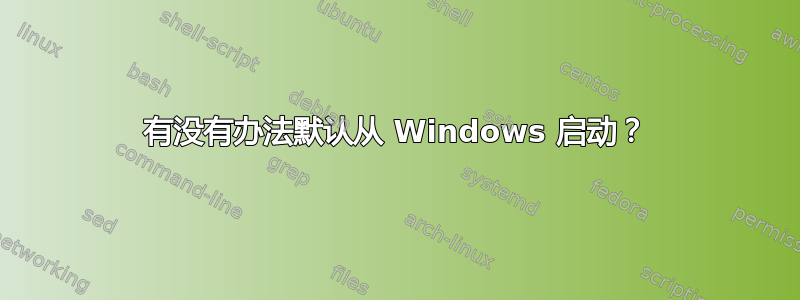
计算机加载时,会显示要启动的列表。有没有办法隐藏此列表并自动从 Windows 启动,除非按下任何键?
答案1
您可以使用Grub-Customizer 应用程序设置默认启动选项如下:
遵循本指南将以下来源添加到您的软件源。
ppa:danielrichter2007/grub-customizer
让刷新发生。(将更新应用程序索引)
使用 Softare Centre 安装Grub 定制器。
打开 Grub-Customizer,在常规设置选项卡,选择默认条目如同 Windows。
然后您可以隐藏菜单并将超时时间更改为 3 秒左右。
保存并重启!
启动时,按住
SHIFT以显示 grub(启动菜单)
步骤 1 - 3 可使用附件 > 完成终端通过运行以下三个命令:
sudo add-apt-repository ppa:danielrichter2007/grub-customizer
sudo apt-get update
sudo apt-get install grub-customizer
编辑/boot/grub/grub.cfg和/etc/默认/grub通常不建议手动删除文件...但如果必须删除:看看这个问题。
答案2
Grub 定制器是 GRUB2 和 BURG 的图形设置管理器。
您可以将 Windows 设置为默认值。Grub Customizer 的其他功能包括:
- edit the menu entries (reorder, rename, add or remove entries)
- change the default boot entry
- change menu visibility and timeout
- disable recovery entries
- change GRUB resolution, menu colors or background image
- GRUB repair & configuration using a Live CD
- Advanced options like booting an ISO, changing kernel parameters and lots more
Grub Customizer 的新版本已发布:3.0,它带来了以下新功能:
- entries can be moved free now
- integrated settings dialog
- new partition chooser
- context menu
- multi selection
- trash instead of checkboxes
- entry editor
- graphical error handling
- reset functionality
- warning when trying to remove script - or system entries
Grub Customizer 被认为是一款稳定的应用程序,但使用时要非常小心,确保您知道自己在做什么!弄乱 GRUB2/BURG 可能会导致系统无法启动!


