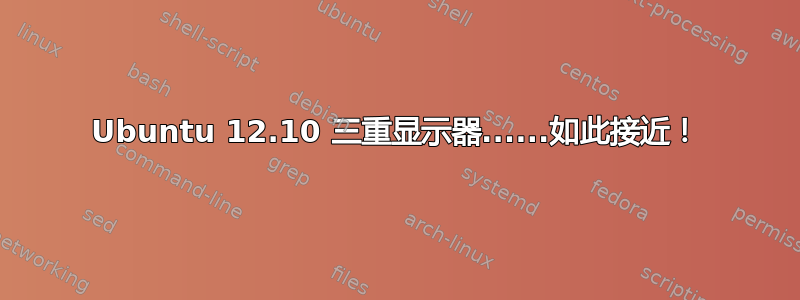
我正在尝试使用 ATI Radeon HD 5450 和 NVidia 9600 GSO 设置 3 台显示器。我知道混合使用制造商并不可取,但这些是我闲置的显卡。经过几天的调整,我终于让所有三台显示器至少同时打开。我使用的是免费的“radeon”和“nouveau”驱动程序。我想我的桌面已经非常接近正常工作了,但我就是无法做到。最好是所有 3 台显示器都各有一个启动器,这样我就可以在它们之间移动窗口。如果这不可能,我不会感到沮丧,但我只想让所有 3 台显示器都打开并正常工作。使用我当前的配置,我的左侧显示器由 ATI 显卡驱动,可以很好地运行 X。中间和右侧显示器都出现黑屏。我可以将鼠标移到中间显示器,并在黑屏周围移动。右侧显示器正在镜像中间显示器上的所有内容。
这是我的 xorg.conf:
Section "ServerLayout"
Identifier "My X Server"
Screen "LeftScreen" 0 0
Screen "CenterScreen" RightOf "LeftScreen"
Screen "RightScreen" RightOf "CenterScreen"
EndSection
Section "ServerFlags"
Option "Xinerama" "1"
EndSection
Section "Module"
Load "dbe"
Load "extmod"
Load "record"
Load "glx"
Load "dri"
EndSection
Section "Monitor"
Identifier "LeftMonitor"
Option "DPMS"
EndSection
Section "Monitor"
Identifier "CenterMonitor"
Option "DPMS"
EndSection
Section "Monitor"
Identifier "RightMonitor"
Option "DPMS"
EndSection
Section "Device"
Identifier "ATIL"
Driver "radeon"
#Option "ZaphodHeads" "DVI-0"
BusID "PCI:02:0:0"
EndSection
Section "Device"
Identifier "NVIDIAM"
Driver "nouveau"
#Option "ZaphodHeads" "DVI-0"
BusID "PCI:01:0:0"
EndSection
Section "Device"
Identifier "NVIDIAR"
Driver "nouveau"
#Option "ZaphodHeads" "DVI-1"
BusID "PCI:01:0:0"
EndSection
Section "Screen"
Identifier "LeftScreen"
Device "ATIL"
Monitor "LeftMonitor"
EndSection
Section "Screen"
Identifier "CenterScreen"
Device "NVIDIAM"
Monitor "CenterMonitor"
EndSection
Section "Screen"
Identifier "RightScreen"
Device "NVIDIAR"
Monitor "RightMonitor"
EndSection
有人能够将 nvidia 和 ati 一起实现 3 个显示器吗?
答案1
我可以做到。我有一块板载 ATI 卡 (HD 3200) 和一块 Nvidia PCI-E 卡 (8600GT)。我从 Nvidia 卡 (DVI->VGA) 输出两个显示器,从板载输出一个显示器。
性能不太好。有时当我(意外地)将视频从 Nvidia 屏幕之一移动到 ATI 屏幕时,会发生崩溃。此外,glxgears 不会在 ATI 显示器上输出任何内容。但对于基本的标准桌面内容,它运行良好。
这是我的 xorg.conf 文件,希望它对您有用。
Section "ServerLayout"
Identifier "Layout0"
Screen 0 "Screen0" 1360 0
Screen 1 "Screen2" LeftOf "Screen0"
Screen 2 "Screen1" RightOf "Screen0"
InputDevice "Keyboard0" "CoreKeyboard"
InputDevice "Mouse0" "CorePointer"
Option "Xinerama" "1"
EndSection
Section "Module"
Load "glx"
EndSection
Section "InputDevice"
Identifier "Mouse0"
Driver "mouse"
Option "Protocol" "auto"
Option "Device" "/dev/psaux"
Option "Emulate3Buttons" "no"
Option "ZAxisMapping" "4 5"
EndSection
Section "InputDevice"
# generated from default
Identifier "Keyboard0"
Driver "kbd"
EndSection
Section "Monitor"
Identifier "Monitor0"
VendorName "Unknown"
ModelName "Samsung SyncMaster"
HorizSync 30.0 - 61.0
VertRefresh 56.0 - 75.0
Option "DPMS"
EndSection
Section "Monitor"
Identifier "Monitor1"
VendorName "Unknown"
ModelName "Philips"
HorizSync 14.0 - 70.0
VertRefresh 56.0 - 85.0
Option "DPMS"
# HorizSync source: edid, VertRefresh source: edid
EndSection
Section "Monitor"
Identifier "Monitor2"
VendorName "Unknown"
ModelName "LG Flatron L177WS"
HorizSync 31.5 - 50.0
VertRefresh 40.0 - 90.0
Option "DPMS"
EndSection
Section "Device"
Identifier "Device0"
Driver "nvidia"
VendorName "NVIDIA Corporation"
BoardName "GeForce 8600 GT"
BusID "PCI:02:00:00"
Screen 0
EndSection
Section "Device"
Identifier "Device1"
Driver "nvidia"
VendorName "NVIDIA Corporation"
BoardName "GeForce 8600 GT"
BusID "PCI:02:00:00"
Screen 1
EndSection
Section "Device"
Identifier "Device2"
Driver "radeon"
VendorName "ATI"
BoardName "ATI Radeon HD3200"
BusID "PCI:01:05:00"
Screen 0
EndSection
Section "Screen"
Identifier "Screen0"
Device "Device0"
Monitor "Monitor0"
DefaultDepth 24
Option "TwinView" "0"
Option "metamodes" "CRT-1: 1360x768_60 +0+0; CRT-1: 1360x768 +0+0"
SubSection "Display"
Depth 24
EndSubSection
EndSection
Section "Screen"
Identifier "Screen1"
Device "Device1"
Monitor "Monitor1"
DefaultDepth 24
Option "TwinView" "0"
Option "metamodes" "CRT-0: nvidia-auto-select +0+0"
SubSection "Display"
Depth 24
EndSubSection
EndSection
Section "Screen"
Identifier "Screen2"
Device "Device2"
Monitor "Monitor2"
DefaultDepth 24
SubSection "Display"
Modes "1280x640"
Depth 24
EndSubSection
EndSection
Section "Extensions"
Option "Composite" "Disable"
EndSection


