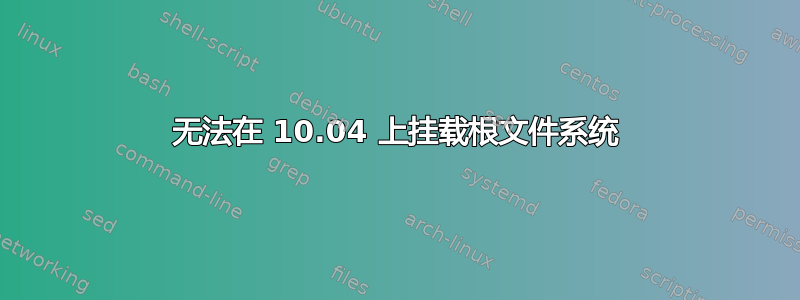
我尝试应用问题的建议:
内核恐慌 - 未同步:VFS:无法在未知块(0,0)上挂载根文件系统
运行该命令后:sudo mount --bind /dev /mnt/dev
我收到此错误消息:mount:挂载点 /mnt/dev 不存在
fdisk -l 返回
/dev/sda1
/dev/sda2
/dev/sda5
我需要安装 sda2 和 sda5 吗?
根据@psusi 的评论进行编辑:
/dev/sda1
是启动文件系统
看来我需要挂载 sda2 或 sda5。以下是我尝试的方法:(我在虚拟机上尝试过,因此 sda 现在是 vda)
ubuntu@ubuntu:~$ sudo fdisk -l
Disk /dev/vda: 19.3 GB, 19327352832 bytes
16 heads, 63 sectors/track, 37449 cylinders
Units = cylinders of 1008 * 512 = 516096 bytes
Sector size (logical/physical): 512 bytes / 512 bytes
I/O size (minimum/optimal): 512 bytes / 512 bytes
Disk identifier: 0x0008eece
Device Boot Start End Blocks Id System
/dev/vda1 * 3 496 248832 83 Linux
Partition 1 does not end on cylinder boundary.
/dev/vda2 498 37448 18622465 5 Extended
Partition 2 does not end on cylinder boundary.
/dev/vda5 498 37448 18622464 8e Linux LVM
ubuntu@ubuntu:~$
ubuntu@ubuntu:~$
ubuntu@ubuntu:~$ sudo mount -t ext4 /dev/vda5 /mnt
mount: wrong fs type, bad option, bad superblock on /dev/vda5,
missing codepage or helper program, or other error
In some cases useful info is found in syslog - try
dmesg | tail or so
ubuntu@ubuntu:~$ sudo mount -t ext2 /dev/vda5 /mnt
mount: wrong fs type, bad option, bad superblock on /dev/vda5,
missing codepage or helper program, or other error
In some cases useful info is found in syslog - try
dmesg | tail or so
ubuntu@ubuntu:~$
任何能帮助我拯救该服务器的信息都将不胜感激!
答案1
/dev/vda5 看起来像是一个 LVM 分区。其工作方式与块设备不同。
你可以尝试这个链接:
http://linuxwave.blogspot.com/2007/11/mounting-lvm-disk-using-ubuntu-livecd.html
我还没有使用过 LVM,但是那个链接看起来很有希望。
答案2
由于多次内核升级,/boot 分区已满,因此出现此错误消息。一种快速修复方法是使用以前的内核版本启动系统。(启动时按 SHIFT 键可调出 grub 菜单)。
一旦启动并运行,就可以清理完整的 /boot 分区,例如使用以下命令:


