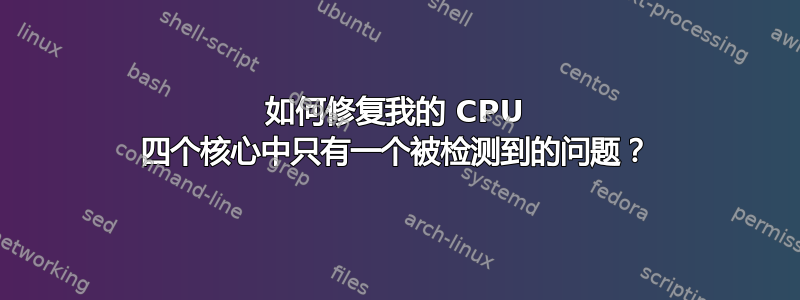
我有一台 Acer Aspire M5640/M3640 PC,配备 Intel Core 2 Q8200(四核)处理器,运行 Ubuntu 12.04。
现在它似乎只能识别一个 CPU 核心。lscpu输出:
Architecture: x86_64
CPU op-mode(s): 32-bit, 64-bit
Byte Order: Little Endian
CPU(s): 1
On-line CPU(s) list: 0
Thread(s) per core: 1
Core(s) per socket: 1
Socket(s): 1
NUMA node(s): 1
Vendor ID: GenuineIntel
CPU family: 6
Model: 23
Stepping: 10
CPU MHz: 2333.403
BogoMIPS: 4666.80
L1d cache: 32K
L1i cache: 32K
L2 cache: 2048K
NUMA node0 CPU(s): 0
我希望在这里Core(s) per socket列出它的价值。CPU(s)4
重要的一点是,我无法定期启动它,但我需要nolapic内核启动参数来避免启动期间出现硬冻结。
说到启动,固件版本是Version: R01-C2
任何关于使用所有四个核心的能力的想法都将受到高度赞赏。
更多信息
dmesg给出:
[ 0.000000] Nvidia board detected. Ignoring ACPI timer override.
[ 0.000000] If you got timer trouble try acpi_use_timer_override
[ 0.000000] SFI: Simple Firmware Interface v0.81 http://simplefirmware.org
[ 0.000000] Intel MultiProcessor Specification v1.4
[ 0.000000] MPTABLE: OEM ID: nVidia
[ 0.000000] MPTABLE: Product ID: MCP73
[ 0.000000] MPTABLE: APIC at: 0xFEE00000
[ 0.000000] Processor #0 (Bootup-CPU)
[ 0.000000] Processor #1
[ 0.000000] Processor #2
[ 0.000000] Processor #3
[ 0.000000] IOAPIC[0]: apic_id 4, version 17, address 0xfec00000, GSI 0-23
[ 0.000000] Processors: 4
[ 0.000000] SMP: Allowing 4 CPUs, 0 hotplug CPUs
和lshw -class cpu
*-cpu
description: CPU
product: Intel(R) Core(TM)2 Quad CPU Q8200 @ 2.33GHz
vendor: Intel Corp.
physical id: 4
bus info: cpu@0
version: Intel(R) Core(TM)2 Quad CPU Q8200 @ 2.33GHz
serial: To Be Filled By O.E.M.
slot: SOCKET775 M/B
size: 2333MHz
capacity: 2333MHz
width: 64 bits
clock: 333MHz
capabilities: x86-64 fpu fpu_exception wp vme de pse tsc msr pae mce cx8 sep mtrr pge mca cmov pat pse36 clflush dts acpi mmx fxsr sse sse2 ss ht tm pbe syscall nx constant_tsc arch_perfmon pebs bts rep_good nopl aperfmperf pni dtes64 monitor ds_cpl est tm2 ssse3 cx16 xtpr pdcm sse4_1 xsave lahf_lm dtherm
configuration: cores=4 enabledcores=4 threads=4
*-processor UNCLAIMED
description: Co-processor
product: MCP73 Co-processor
vendor: NVIDIA Corporation
physical id: 3.3
bus info: pci@0000:00:03.3
version: a2
width: 32 bits
clock: 66MHz
capabilities: bus_master
configuration: latency=0 maxlatency=1 mingnt=3
resources: memory:fce80000-fcefffff
和dmidecode:
BIOS Information
Vendor: American Megatrends Inc.
Version: R01-C2
Release Date: 02/26/2009
Address: 0xF0000
Runtime Size: 64 kB
ROM Size: 1024 kB
Characteristics:
ISA is supported
PCI is supported
PNP is supported
APM is supported
BIOS is upgradeable
BIOS shadowing is allowed
ESCD support is available
Boot from CD is supported
Selectable boot is supported
BIOS ROM is socketed
EDD is supported
5.25"/1.2 MB floppy services are supported (int 13h)
3.5"/720 kB floppy services are supported (int 13h)
3.5"/2.88 MB floppy services are supported (int 13h)
8042 keyboard services are supported (int 9h)
Serial services are supported (int 14h)
Printer services are supported (int 17h)
CGA/mono video services are supported (int 10h)
ACPI is supported
USB legacy is supported
LS-120 boot is supported
ATAPI Zip drive boot is supported
BIOS boot specification is supported
Targeted content distribution is supported
BIOS Revision: 8.15
System Information
Manufacturer: ACER
Product Name: Aspire M5640/M3640
Version: R01-C2
Serial Number: 91EER71ZCP93401DDA1800
UUID: Not Present
Wake-up Type: Power Switch
SKU Number: To Be Filled By O.E.M.
Family: To Be Filled By O.E.M.
Base Board Information
Manufacturer: ACER
Product Name: MCP73PV
Version: NVIDIA MCP73
Serial Number: 000000000
Asset Tag: To Be Filled By O.E.M.
Features:
Board is a hosting board
Board is replaceable
Location In Chassis: To Be Filled By O.E.M.
Chassis Handle: 0x0003
Type: Motherboard
Contained Object Handles: 0
答案1
天哪。我显然解决了这个问题。简而言之:
- 我将 BIOS 值更改
Installer OS select为Other(替代方案是Windows) - 我祈祷并尝试在没有
nolapic内核启动参数的情况下进行启动。 - 它像魔法一样启动了 Ubuntu(但不确定祈祷的影响)
现在
lscpu给了Architecture: x86_64 CPU op-mode(s): 32-bit, 64-bit Byte Order: Little Endian CPU(s): 4 On-line CPU(s) list: 0-3 Thread(s) per core: 1 Core(s) per socket: 4 Socket(s): 1 NUMA node(s): 1 Vendor ID: GenuineIntel CPU family: 6 Model: 23 Stepping: 10 CPU MHz: 2336.000 BogoMIPS: 4666.66 L1d cache: 32K L1i cache: 32K L2 cache: 2048K NUMA node0 CPU(s): 0-3top我在运行几个计算密集型进程时进行了交叉验证3504 username 20 0 139m 47m 4308 R 100 1.2 4:57.11 R 3444 username 20 0 140m 47m 4316 R 99 1.2 5:24.08 R我终于可以给我的公寓供暖了
非常感谢您的帮助和指导。我不太确定我到底做了什么,但它确实有效。特别感谢 BIOS 指导。我从来没有想过要摆弄这些选项……


