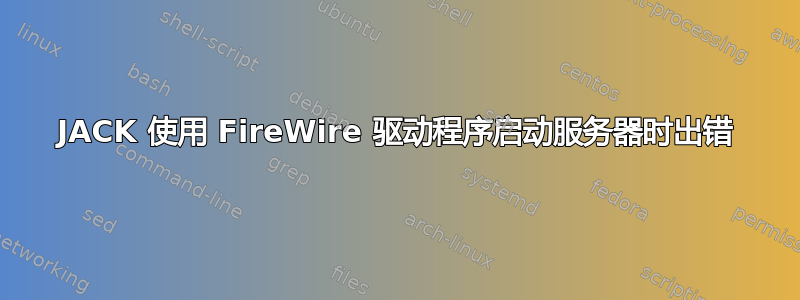
我一直在尝试在 Ubuntu 12.04 LTS 中设置 Edirol FA-66 音频接口,以便我可以录制来自连接到它的两个麦克风的声音。该接口使用 FireWire 电缆连接到我的计算机。提前感谢您的关注和帮助!
我跟着此 FireWire 数字音频教程(我跳过了设置 IRQ 优先级部分,我对实时不感兴趣),在安装 Ffado、JACK 和 QjackCtl 后,我收到了无法解决的错误。
当我启动 QjackCtl(具有 root 权限)时,应用启动杰克上述教程的一部分,然后单击“开始”按钮,我得到一个错误窗口和另一个在我关闭第一个之后。
此外,消息QjackCtl 的窗口。
18:43:18.581 ALSA connection change.
18:43:18.605 D-BUS: Service is available (org.jackaudio.service aka jackdbus).
Cannot connect to server socket err = No such file or directory
Cannot connect to server socket
jack server is not running or cannot be started
18:43:18.617 ALSA connection graph change.
18:43:23.877 D-BUS: JACK server could not be started. Sorry
Mon Aug 12 18:43:21 2013: Starting jack server...
Mon Aug 12 18:43:21 2013: JACK server starting in realtime mode with priority 10
Cannot connect to server socket err = No such file or directory
Cannot connect to server socket
jack server is not running or cannot be started
Mon Aug 12 18:43:23 2013: [1m[31mERROR: firewire ERR: FFADO: Error creating virtual device[0m
Mon Aug 12 18:43:23 2013: [1m[31mERROR: Cannot attach audio driver[0m
Mon Aug 12 18:43:23 2013: [1m[31mERROR: JackServer::Open() failed with -1[0m
Mon Aug 12 18:43:23 2013: [1m[31mERROR: Failed to open server[0m
Mon Aug 12 18:43:23 2013: Saving settings to "/home/casir/.config/jack/conf.xml" ...
18:43:30.507 Could not connect to JACK server as client. - Overall operation failed. - Unable to connect to server. Please check the messages window for more info.
Cannot connect to server socket err = No such file or directory
Cannot connect to server socket
jack server is not running or cannot be started
首先,我知道 FireWire 开发板工作正常,因为我可以从连接到同一块开发板的两个 FireWire 摄像头获取视频。
其次,我知道 Edirol 音频接口已被识别,因为当我运行命令时sudo ffado-test ListDevices,它会产生以下输出:
=== 1394 PORT 0 ===
Node id GUID VendorId ModelId Vendor - Model
0 0x000a47010f069020 0x00000A47 0x00000000 -
1 0x000a47010f06901f 0x00000A47 0x00000000 -
2 0x001106000000d9ff 0x00001106 0x00000000 Linux Firewire -
3 0x0040ab0000c33a09 0x000040AB 0x00010049 EDIROL - EDIROL FA-66
第三,我修改了/etc/pulse/client.conf包含该行autospawn = no,终止 Pulseaudio 进程,确认它不再运行并重新启动 QjackCtl。我仍然收到相同的错误窗口和消息。
第四,这是sudo ffado-diag输出。我不太清楚其中的一些内容是什么意思,但在我看来,所有必要的库都已安装并被找到。
FFADO diagnostic utility 2.999.0-
============================
(C) 2008 Pieter Palmers
2009-2010 Arnold Krille
=== CHECK ===
Base system...
kernel version............ 3.2.0-51-generic
old 1394 stack present.... False
old 1394 stack loaded..... False
old 1394 stack active..... False
new 1394 stack present.... True
new 1394 stack loaded..... True
new 1394 stack active..... True
/dev/raw1394 node present. False
Prerequisites (dynamic at run-time)...
gcc ............... gcc (Ubuntu/Linaro 4.6.3-1ubuntu5) 4.6.3
g++ ............... g++ (Ubuntu/Linaro 4.6.3-1ubuntu5) 4.6.3
PyQt4 (by pyuic4) . sh: 1: pyuic4: not found
jackd ............. Home directory /home/casir not ours.
path ............ /usr/bin/jackd
flags ........... Package jack was not found in the pkg-config search path.
Perhaps you should add the directory containing `jack.pc'
to the PKG_CONFIG_PATH environment variable
No package 'jack' found
libraw1394 ........ 2.0.5
flags ........... -I/usr/local/include -L/usr/local/lib -lraw1394
libavc1394 ........ 0.5.3
flags ........... -I/usr/local/include -L/usr/local/lib -lavc1394 -lrom1394 -lraw1394
libiec61883 ....... 1.2.0
flags ........... -I/usr/local/include -L/usr/local/lib -liec61883 -lraw1394
libxml++-2.6 ...... 2.34.1
flags ........... -I/usr/include/libxml2 -I/usr/include/glibmm-2.4 -I/usr/lib/x86_64-linux-gnu/glibmm-2.4/include -I/usr/include/sigc++-2.0 -I/usr/lib/x86_64-linux-gnu/sigc++-2.0/include -I/usr/include/glib-2.0 -I/usr/lib/x86_64-linux-gnu/glib-2.0/include -I/usr/include/libxml++-2.6 -I/usr/lib/libxml++-2.6/include -lxml++-2.6 -lxml2 -lglibmm-2.4 -lgobject-2.0 -lsigc-2.0 -lglib-2.0
dbus-1 ............ 1.4.18
flags ........... -I/usr/include/dbus-1.0 -I/usr/lib/x86_64-linux-gnu/dbus-1.0/include -ldbus-1 -lpthread -lrt
Prerequisites (static at compile-time)...
gcc ............... gcc (Ubuntu/Linaro 4.6.2-14ubuntu2) 4.6.2
g++ ............... g++ (Ubuntu/Linaro 4.6.2-14ubuntu2) 4.6.2
PyQt4 (by pyuic4) . Python User Interface Compiler 4.9.1 for Qt version 4.8.0
jackd ............. sh: 1: jackd: not found
path ............
flags ........... Package jack was not found in the pkg-config search path.
libraw1394 ........ 2.0.7
flags ........... -lraw1394
libavc1394 ........ Package libavc1394 was not found in the pkg-config search path.
flags ........... Package libavc1394 was not found in the pkg-config search path.
libiec61883 ....... 1.2.0
flags ........... -liec61883 -lraw1394
libxml++-2.6 ...... 2.34.1
flags ........... -I/usr/include/libxml2 -I/usr/include/glibmm-2.4 -I/usr/lib/x86_64-linux-gnu/glibmm-2.4/include -I/usr/include/sigc++-2.0 -I/usr/lib/x86_64-linux-gnu/sigc++-2.0/include -I/usr/include/glib-2.0 -I/usr/lib/x86_64-linux-gnu/glib-2.0/include -I/usr/include/libxml++-2.6 -I/usr/lib/libxml++-2.6/include -lxml++-2.6 -lxml2 -lglibmm-2.4 -lgobject-2.0 -lsigc-2.0 -lglib-2.0
dbus-1 ............ 1.4.16
flags ........... -I/usr/include/dbus-1.0 -I/usr/lib/x86_64-linux-gnu/dbus-1.0/include -ldbus-1 -lpthread -lrt
Hardware...
Host controllers:
0c:07.0 FireWire (IEEE 1394) [0c00]: VIA Technologies, Inc. VT6306/7/8 [Fire II(M)] IEEE 1394 OHCI Controller [1106:3044] (rev 46) (prog-if 10 [OHCI])
Subsystem: VIA Technologies, Inc. VT6306/7/8 [Fire II(M)] IEEE 1394 OHCI Controller [1106:3044]
Control: I/O+ Mem+ BusMaster+ SpecCycle- MemWINV+ VGASnoop- ParErr- Stepping+ SERR+ FastB2B- DisINTx-
Status: Cap+ 66MHz- UDF- FastB2B- ParErr- DEVSEL=medium >TAbort- <TAbort- <MAbort- >SERR- <PERR- INTx-
Latency: 32 (8000ns max), Cache Line Size: 32 bytes
Interrupt: pin A routed to IRQ 21
Region 0: Memory at d3101000 (32-bit, non-prefetchable) [size=2K]
Region 1: I/O ports at 3000 [size=128]
Capabilities: [50] Power Management version 2
Flags: PMEClk- DSI- D1- D2+ AuxCurrent=0mA PME(D0-,D1-,D2+,D3hot+,D3cold+)
Status: D0 NoSoftRst- PME-Enable- DSel=0 DScale=0 PME-
Kernel driver in use: firewire_ohci
Kernel modules: firewire-ohci
CPU info:
Architecture: x86_64
CPU op-mode(s): 32-bit, 64-bit
Byte Order: Little Endian
CPU(s): 2
On-line CPU(s) list: 0,1
Thread(s) per core: 1
Core(s) per socket: 2
Socket(s): 1
NUMA node(s): 1
Vendor ID: GenuineIntel
CPU family: 15
Model: 6
Stepping: 5
CPU MHz: 3391.369
BogoMIPS: 6783.08
L1d cache: 16K
L2 cache: 2048K
NUMA node0 CPU(s): 0,1
Configuration...
IRQ information
Hardware Interrupts:
--------------------
IRQ 0: PID: None, count: [53, 53], Sched None (priority None), drivers: ['timer']
IRQ 1: PID: None, count: [3, 3], Sched None (priority None), drivers: ['i8042']
IRQ 6: PID: None, count: [3, 3], Sched None (priority None), drivers: ['floppy']
IRQ 8: PID: None, count: [1, 1], Sched None (priority None), drivers: ['rtc0']
IRQ 9: PID: None, count: [0, 0], Sched None (priority None), drivers: ['acpi']
IRQ 12: PID: None, count: [5, 5], Sched None (priority None), drivers: ['i8042']
IRQ 14: PID: None, count: [30347, 30347], Sched None (priority None), drivers: ['ata_piix']
IRQ 15: PID: None, count: [3567, 3567], Sched None (priority None), drivers: ['ata_piix']
IRQ 16: PID: None, count: [1565, 1565], Sched None (priority None), drivers: ['nvidia']
IRQ 18: PID: None, count: [1754, 1754], Sched None (priority None), drivers: ['ehci_hcd:usb1', 'uhci_hcd:usb4']
IRQ 20: PID: None, count: [0, 0], Sched None (priority None), drivers: ['uhci_hcd:usb3']
IRQ 21: PID: None, count: [1185, 1185], Sched None (priority None), drivers: ['uhci_hcd:usb7', 'firewire_ohci']
IRQ 22: PID: None, count: [429, 429], Sched None (priority None), drivers: ['ata_piix', 'uhci_hcd:usb6']
IRQ 23: PID: None, count: [2184, 2184], Sched None (priority None), drivers: ['ehci_hcd:usb2', 'uhci_hcd:usb5']
IRQ 43: PID: None, count: [194, 194], Sched None (priority None), drivers: ['snd_hda_intel']
IRQ 44: PID: None, count: [19415, 19415], Sched None (priority None), drivers: ['eth0']
Software Interrupts:
--------------------
=== REPORT ===
FireWire kernel drivers:
The new FireWire kernel stack is loaded.
This is still kind of experimental. If you encounter problems, please also check
with the old stack.
如果您读完这段文字后还在阅读,再次感谢您!如果您有我可能忽略的信息,请随时询问,我会尽快提供。感谢您的帮助!
编辑:我猜测 ffado 驱动程序有问题,因为我运行时收到以下错误消息sudo ffado-dbus-server:
-----------------------------------------------
FFADO Control DBUS service
Part of the FFADO project -- www.ffado.org
Version: 2.999.0-
(C) 2008, Pieter Palmers
This program comes with ABSOLUTELY NO WARRANTY.
-----------------------------------------------
Discovering devices...
07562463157: Error (ieee1394service.cpp)[ 750] doFcpTransaction: FCP transaction didn't succeed in 2 tries
07562463194: Warning (ieee1394service.cpp)[ 725] transactionBlock: FCP transaction failed
07562463203: Error (bebob_avdevice.cpp)[ 96] probe: Number of channels command failed
07562466270: Error (ieee1394service.cpp)[ 750] doFcpTransaction: FCP transaction didn't succeed in 2 tries
07562466279: Warning (ieee1394service.cpp)[ 725] transactionBlock: FCP transaction failed
07562469318: Error (ieee1394service.cpp)[ 750] doFcpTransaction: FCP transaction didn't succeed in 2 tries
07562469326: Warning (ieee1394service.cpp)[ 725] transactionBlock: FCP transaction failed
07562469339: Error (avc_avdevice.cpp)[ 89] probe: Subunit info command failed
07562521750: Error (ieee1394service.cpp)[ 750] doFcpTransaction: FCP transaction didn't succeed in 2 tries
07562521770: Warning (ieee1394service.cpp)[ 725] transactionBlock: FCP transaction failed
07562521774: Error (bebob_avdevice.cpp)[ 96] probe: Number of channels command failed
07562524807: Error (ieee1394service.cpp)[ 750] doFcpTransaction: FCP transaction didn't succeed in 2 tries
07562524816: Warning (ieee1394service.cpp)[ 725] transactionBlock: FCP transaction failed
07562527850: Error (ieee1394service.cpp)[ 750] doFcpTransaction: FCP transaction didn't succeed in 2 tries
07562527858: Warning (ieee1394service.cpp)[ 725] transactionBlock: FCP transaction failed
07562527868: Error (avc_avdevice.cpp)[ 89] probe: Subunit info command failed
07562994197: Error (ieee1394service.cpp)[ 750] doFcpTransaction: FCP transaction didn't succeed in 2 tries
07562994222: Warning (ieee1394service.cpp)[ 725] transactionBlock: FCP transaction failed
07562994228: Error (bebob_avdevice.cpp)[ 560] getConfigurationIdSampleRate: Stream format command failed
07563403974: Error (ieee1394service.cpp)[ 750] doFcpTransaction: FCP transaction didn't succeed in 2 tries
07563403987: Warning (ieee1394service.cpp)[ 725] transactionBlock: FCP transaction failed
07563403999: Error (bebob_avdevice.cpp)[ 597] getConfigurationIdNumberOfChannel: Number of channels command failed
07563813654: Error (ieee1394service.cpp)[ 750] doFcpTransaction: FCP transaction didn't succeed in 2 tries
07563813673: Warning (ieee1394service.cpp)[ 725] transactionBlock: FCP transaction failed
07563813678: Error (bebob_avdevice.cpp)[ 597] getConfigurationIdNumberOfChannel: Number of channels command failed
07564222639: Error (ieee1394service.cpp)[ 750] doFcpTransaction: FCP transaction didn't succeed in 2 tries
07564222651: Warning (ieee1394service.cpp)[ 725] transactionBlock: FCP transaction failed
07564222663: Error (bebob_avdevice.cpp)[ 629] getConfigurationIdSyncMode: Signal source command failed
07564631256: Error (ieee1394service.cpp)[ 750] doFcpTransaction: FCP transaction didn't succeed in 2 tries
07564631276: Warning (ieee1394service.cpp)[ 725] transactionBlock: FCP transaction failed
07564631283: Error (avc_unit.cpp)[ 250] enumerateSubUnits: Subunit info command failed
07564631298: Error (avc_unit.cpp)[ 177] discover: Could not enumarate sub units
07564631303: Error (bebob_avdevice.cpp)[ 192] discover: Could not discover unit
07564631312: Error (devicemanager.cpp)[ 632] discover: could not discover device
DBUS service running
press ctrl-c to stop it & exit
感谢你的宝贵时间!


