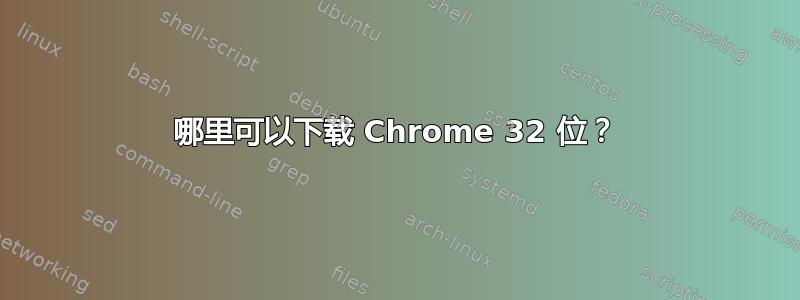
谷歌有停止使用 32 位版本的 Chrome因此,在 32 位 Debian 机器上,无法再更新 APT 存储库:
W: Failed to fetch http://dl.google.com/linux/chrome/deb/dists/stable/Release Unable to find expected entry 'main/binary-i386/Packages' in Release file (Wrong sources.list entry or malformed file)
看起来,.deb 文件也从 Google 服务器中删除了。
.deb是否有最新版本(46?)的替代下载?
原因:对于自动化 Debian 构建系统(debootstrap基于 Debian),我迫切需要一种安装 Google Chrome 32 位 v46(或类似版本)的方法。目前,切换到另一个浏览器(包括 Chromium)对我来说还不够快。
答案1
在此处下载 google-chrome-stable_48.0.2564.116-1_i386.deb http://bbgentoo.ilb.ru/distfiles/
答案2
所以你的问题有点时间敏感(除非有人开始提供非官方的 32 位 Chrome 版本,如果可能的话)。我将尝试为“我想要的软件包不再可用,我能做什么?”这个问题提供一个稍微更通用的答案。
一种解决方案是,如果您有一台最近下载了 的计算机.deb,它可能仍然存在于/var/cache/apt/archives.
例如,
trinity:/usr# ls -l /var/cache/apt/archives/google*
-rw-r--r-- 1 root root 47451856 Feb 3 22:00 /var/cache/apt/archives/google-chrome-stable_48.0.2564.103-1_i386.deb
-rw-r--r-- 1 root root 47625502 Feb 9 18:40 /var/cache/apt/archives/google-chrome-stable_48.0.2564.109-1_i386.deb
-rw-r--r-- 1 root root 47539368 Feb 18 20:22 /var/cache/apt/archives/google-chrome-stable_48.0.2564.116-1_i386.deb
-rw-r--r-- 1 root root 47583326 Jan 20 22:41 /var/cache/apt/archives/google-chrome-stable_48.0.2564.82-1_i386.deb
-rw-r--r-- 1 root root 47294044 Jan 27 20:58 /var/cache/apt/archives/google-chrome-stable_48.0.2564.97-1_i386.deb
如果您想在少量计算机上使用它,您只需复制该.deb文件并使用 dkpg 手动安装即可。
但是,如果您想在许多计算机上安装它,或者使用它进行构建,那么一种选择是构建您自己的其本地 Debian 存储库。
答案3
您不需要使用 Chrome 应用程序。当你有一个 Debian 镜像时,例如:
deb http://ftp.debian.org/debian sid main contrib non-free
您可以将 Chrome 安装为chromium从 chromium 项目分叉的 Chrome。你可以做 :
apt-get install chromium
答案4
您可以下载并安装 32 位 Google Chrome 的替代品:Chromium 网络浏览器!


