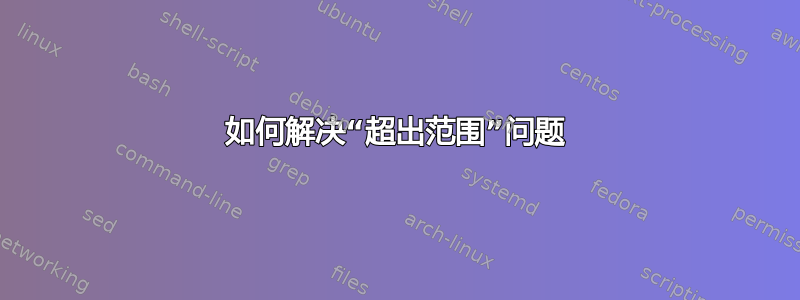
我有一台安装了 ubuntu 12.04 和 Windows XP 的戴尔 Dimension 4550。在出现 GRUB 屏幕之前,我的显示器上出现了超出范围的消息。几秒钟后,出现了一个对话框,由于没有检测到我的显示器分辨率,我必须使用 CTRL+ALT+(-) 来阅读它。它说的是运行在低图形模式下。经过几个选项后,我选择了故障排除,但什么也没发生。所以我点击了取消,它又回到了超出范围。因此,我无法看到或访问 grub 来加载 Windows。如果我换了显示器,能解决我的问题吗?我目前有一台 Benq 700x584,我想计划换成 1024x768 显示器。
答案1
您需要的最低分辨率为 1024x768
以下是 Ubuntu 12.04 系统要求
Minimum
Precise Pangolin (12.04.3 32-bit)
384 MB of RAM
700 MHz processor (about Intel Celeron or better)
5 GB of hard-drive space
VGA capable of 1024x768 screen resolution
Either a CD/DVD drive or a USB port for the installer media
Precise Pangolin (12.04.3 64-bit)
1 GB of RAM
Dual Core processor
10 GB of hard-drive space or SSD (the more hard disk capacity, the better)
Any graphics card with OpenGL 1.4 support (All GPUs released today by either NVidia, AMD or Intel; GPUs released by NVidia and AMD over the last 5 years; GPUs released by Intel after the GMA 950)
Either a CD/DVD drive or a USB port for the installer media
Internet access is helpful


