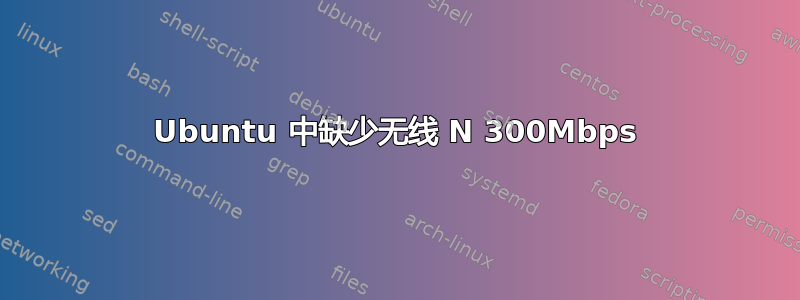
我有一个非常奇怪的问题。首先我的设置:
- WiFi 路由器 - mikrotik 2011uas-2hnd-in
- 客户端 1 - Ubuntu 14.04,网络控制器:Intel Corporation Centrino Wireless-N 1000 [Condor Peak]
- 客户端 2 - Windows 7,网络控制器:Intel Corporation Centrino Wireless-N 1000 [Condor Peak]
问题是 Windows 客户端以 300Mbps 的速度连接到路由器,而 Linux 客户端以最高 150 Mbps 的速度连接。我很确定路由器配置正确。还尝试了使用 Windows 设置的客户端 1,猜猜结果如何……它以 300Mbps 的速度连接。所以我猜 Ubuntu 出了问题。尝试了主线内核 (3.14.5) 和默认 3.13.0-27-generic,仍然没有变化。
以下是来自 Ubuntu 的一些有用的输出:
grep -iR [a-z0-9] /sys/module/iwlwifi/parameters/
/sys/module/iwlwifi/parameters/swcrypto:0
/sys/module/iwlwifi/parameters/power_save:N
/sys/module/iwlwifi/parameters/led_mode:0
/sys/module/iwlwifi/parameters/amsdu_size_8K:0
/sys/module/iwlwifi/parameters/fw_restart:Y
/sys/module/iwlwifi/parameters/bt_coex_active:Y
/sys/module/iwlwifi/parameters/11n_disable:0
/sys/module/iwlwifi/parameters/antenna_coupling:0
/sys/module/iwlwifi/parameters/wd_disable:1
/sys/module/iwlwifi/parameters/power_level:0
iw list
Wiphy phy0
Band 1:
Capabilities: 0x1072
HT20/HT40
Static SM Power Save
RX Greenfield
RX HT20 SGI
RX HT40 SGI
No RX STBC
Max AMSDU length: 3839 bytes
DSSS/CCK HT40
Maximum RX AMPDU length 65535 bytes (exponent: 0x003)
Minimum RX AMPDU time spacing: 4 usec (0x05)
HT RX MCS rate indexes supported: 0-15, 32
TX unequal modulation not supported
HT TX Max spatial streams: 1
HT TX MCS rate indexes supported may differ
Frequencies:
* 2412 MHz [1] (14.0 dBm)
* 2417 MHz [2] (14.0 dBm)
* 2422 MHz [3] (14.0 dBm)
* 2427 MHz [4] (14.0 dBm)
* 2432 MHz [5] (14.0 dBm)
* 2437 MHz [6] (14.0 dBm)
* 2442 MHz [7] (14.0 dBm)
* 2447 MHz [8] (14.0 dBm)
* 2452 MHz [9] (14.0 dBm)
* 2457 MHz [10] (14.0 dBm)
* 2462 MHz [11] (14.0 dBm)
* 2467 MHz [12] (14.0 dBm) (passive scanning, no IBSS)
* 2472 MHz [13] (14.0 dBm) (passive scanning, no IBSS)
Bitrates (non-HT):
* 1.0 Mbps
* 2.0 Mbps (short preamble supported)
* 5.5 Mbps (short preamble supported)
* 11.0 Mbps (short preamble supported)
* 6.0 Mbps
* 9.0 Mbps
* 12.0 Mbps
* 18.0 Mbps
* 24.0 Mbps
* 36.0 Mbps
* 48.0 Mbps
* 54.0 Mbps
max # scan SSIDs: 20
max scan IEs length: 195 bytes
Coverage class: 0 (up to 0m)
Supported Ciphers:
* WEP40 (00-0f-ac:1)
* WEP104 (00-0f-ac:5)
* TKIP (00-0f-ac:2)
* CCMP (00-0f-ac:4)
Available Antennas: TX 0 RX 0
Supported interface modes:
* IBSS
* managed
* monitor
software interface modes (can always be added):
* monitor
interface combinations are not supported
Supported commands:
* new_interface
* set_interface
* new_key
* new_beacon
* new_station
* new_mpath
* set_mesh_params
* set_bss
* authenticate
* associate
* deauthenticate
* disassociate
* join_ibss
* join_mesh
* set_tx_bitrate_mask
* action
* frame_wait_cancel
* set_wiphy_netns
* set_channel
* set_wds_peer
* Unknown command (84)
* Unknown command (87)
* Unknown command (85)
* Unknown command (89)
* Unknown command (92)
* Unknown command (104)
* testmode
* connect
* disconnect
Supported TX frame types:
* IBSS: 0x00 0x10 0x20 0x30 0x40 0x50 0x60 0x70 0x80 0x90 0xa0 0xb0 0xc0 0xd0 0xe0 0xf0
* managed: 0x00 0x10 0x20 0x30 0x40 0x50 0x60 0x70 0x80 0x90 0xa0 0xb0 0xc0 0xd0 0xe0 0xf0
* AP: 0x00 0x10 0x20 0x30 0x40 0x50 0x60 0x70 0x80 0x90 0xa0 0xb0 0xc0 0xd0 0xe0 0xf0
* AP/VLAN: 0x00 0x10 0x20 0x30 0x40 0x50 0x60 0x70 0x80 0x90 0xa0 0xb0 0xc0 0xd0 0xe0 0xf0
* mesh point: 0x00 0x10 0x20 0x30 0x40 0x50 0x60 0x70 0x80 0x90 0xa0 0xb0 0xc0 0xd0 0xe0 0xf0
* P2P-client: 0x00 0x10 0x20 0x30 0x40 0x50 0x60 0x70 0x80 0x90 0xa0 0xb0 0xc0 0xd0 0xe0 0xf0
* P2P-GO: 0x00 0x10 0x20 0x30 0x40 0x50 0x60 0x70 0x80 0x90 0xa0 0xb0 0xc0 0xd0 0xe0 0xf0
* Unknown mode (10): 0x00 0x10 0x20 0x30 0x40 0x50 0x60 0x70 0x80 0x90 0xa0 0xb0 0xc0 0xd0 0xe0 0xf0
Supported RX frame types:
* IBSS: 0x40 0xb0 0xc0 0xd0
* managed: 0x40 0xd0
* AP: 0x00 0x20 0x40 0xa0 0xb0 0xc0 0xd0
* AP/VLAN: 0x00 0x20 0x40 0xa0 0xb0 0xc0 0xd0
* mesh point: 0xb0 0xc0 0xd0
* P2P-client: 0x40 0xd0
* P2P-GO: 0x00 0x20 0x40 0xa0 0xb0 0xc0 0xd0
* Unknown mode (10): 0x40 0xd0
Device supports RSN-IBSS.
HT Capability overrides:
* MCS: ff ff ff ff ff ff ff ff ff ff
* maximum A-MSDU length
* supported channel width
* short GI for 40 MHz
* max A-MPDU length exponent
* min MPDU start spacing
Device supports TX status socket option.
Device supports HT-IBSS.
iw dev wlan0 link
Connected to d4:ca:6d:e6:18:a3 (on wlan0)
SSID: CvetyBaby
freq: 2422
RX: 113048205 bytes (122363 packets)
TX: 67479855 bytes (74096 packets)
signal: -35 dBm
tx bitrate: 150.0 MBit/s MCS 7 40Mhz short GI
bss flags: short-preamble short-slot-time
dtim period: 0
beacon int: 100
当我尝试使用以下命令将 MCS 索引设置为 15 时:
# iw dev wlan0 set bitrates mcs-2.4 15
显示内容为:tx bitrate: 1MBit/s
答案1
“问题”已解决:
根据 ARK 情报网站:
Intel® Centrino® Wireless-N 1000, Single Band
Specifications
- Essentials
Status Launched
Launch Date Q1'11
Board Form Factor PCIe Half Mini Card
Weight (in grams) 3.4
Operating Temperature Range 0°C to 80°C
Supported Operating Systems Windows XP, Windows Vista, Windows 8, Windows 7,Linux
- Networking Specifications
**TX/RX Streams 1x2**
Bands 2.4GHz
Max Speed 300 Mbps
Wi-Fi CERTIFIED* 802.11bgn
Compliance PCI, CISP, FIPS, FISMA
Integrated Bluetooth No
System Interface Type PCIe
Linux 显示 TX 比特率,即 = 1。而 Windows(不知道为什么)显示 RX 比特率,即 = 2。Mikrotik 显示其客户端的比特率,在本例中是我的 Linux 笔记本电脑:
Tx/Rx rates 240.0Mbps/150.0Mbps
因此,Mikrotik 的 Tx 等于我的笔记本电脑的 Rx = 240 Mbps(换句话说,RX 速率 = 2)。Mikrotik 的 Rx 等于我的笔记本电脑的 Tx(换句话说,Tx 速率 =1)。
证据?
iw dev wlan0 link
Connected to d4:ca:6d:e6:18:a3 (on wlan0)
SSID: CvetyBaby
freq: 2457
RX: 222010900 bytes (198422 packets)
TX: 89380272 bytes (132287 packets)
signal: -30 dBm
tx bitrate: 150.0 MBit/s MCS 7 40Mhz short GI
bss flags: short-preamble short-slot-time
dtim period: 0
beacon int: 100
谜团解开了!


