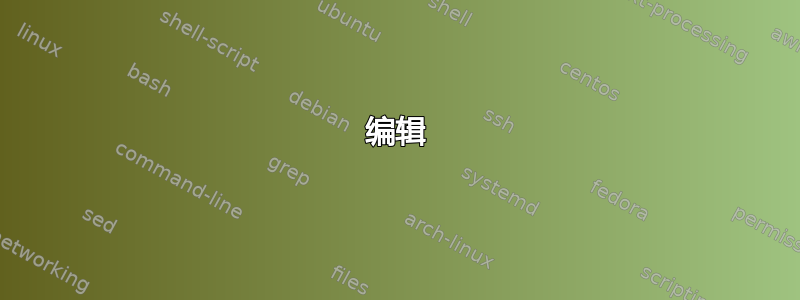
一切正常。我已经从 github 安装了 gdb 并安装在 中/usr/local/bin。之后我gdb(/usr/bin)使用以下命令删除了默认设置
sudo apt-get remove gdb
现在,当尝试配置时我收到以下错误:
checking whether the C compiler works... no
configure: error: C compiler cannot create executables
See `config.log' for more details
这看起来像是 C 编译器问题。但是我已经安装了 gcc、g++ 和 build-essential。甚至我在安装之前也进行了 configure 和 make gdb(github)。我的系统是ubuntu 14.04 (64bit)。我还发现通过包含'O3'在 CFLAGS 中可以解决这个问题。但这对我来说不起作用。请帮忙。
编辑
当我尝试使用gcc(gcc test.c)编译一个简单的 c 文件时,出现此错误:
/usr/local/bin/ld: this linker was not configured to use sysroots
我也尝试过重新安装binutils。但是没有用。
答案1
我尝试gdb(7.8)在 ubuntu 中安装最新版本的。但不知何故,ld (part of binutil)软件包gdb不支持ubuntu 14.04。所以我必须卸载它。但没有gdb卸载脚本。所以我做了以下事情:
Step 1: edit /etc/environment and move /usr/local/bin to then end of the line. I let the system to load /usr/bin first.
Step 2: update path: source /etc/environment
Step 3: remove gdb files: sudo rm -rf /usr/local/bin/gdb* /usr/local/bin/ld
Step 4: re-install binutils: sudo apt-get install --reinstall binutils


