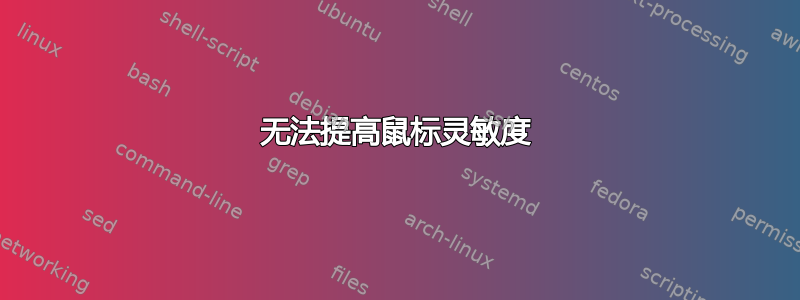
我在增加鼠标灵敏度时遇到了问题,光标现在移动得相当慢。我尝试在系统设置中使用灵敏度滑块,但没有任何效果。我在这里找到了一些文章,发现我可能需要降低“设备加速度恒定减速度”的值,但它已经处于最低值(1.000000)。我还尝试更改此处描述的轮询率: http://www.urbanterror.info/forums/topic/21844-howto-changing-mouse-polling-rate-on-ubuntu/ 但 100Hz 和 500Hz 之间没有区别。我还能做什么?
Ubuntu 12.04,微软 Intellimouse Explorer 3.0
PS:xinput --list-props 8 | grep Accel显示如下:
Device Accel Profile (268): 0
Device Accel Constant Deceleration (269): 1.000000
Device Accel Adaptive Deceleration (270): 1.000000
Device Accel Velocity Scaling (271): 10.000000
答案1
看看这个答案:https://unix.stackexchange.com/a/177640
基本上:
- 用于
xinput list查找鼠标设备的名称 - 跑步
xinput set-prop 'Name Of Your Mouse' 'Coordinate Transformation Matrix' 3 0 0 0 3 0 0 0 1
你可以将3s 改为你想要的任何值(更大=速度增加)。其他数字保持不变。你需要使命令在启动时运行,因为它仅持续当前会话。
答案2
尝试安装dconf-editor并使用它来编辑motion-acceleration和motion-threshold键入org.gnome.settings-daemon.peripherals.mouse。这些是设置对话框中的滑块应该更改的数字。


