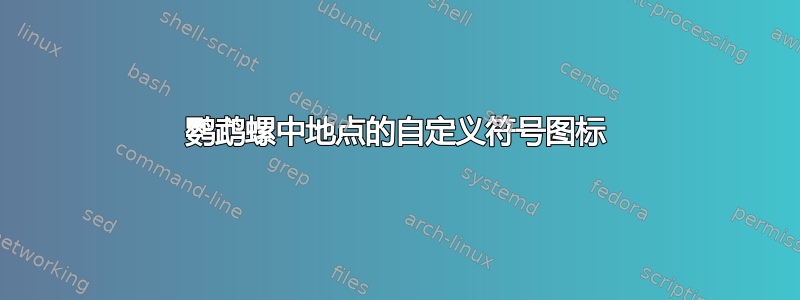
我知道可以使用以下方法为文件夹设置自定义图标
gvfs-set-attribute /home/folder metadata::custom-icon-name folder-whatever
但是 nautilusstandard::symbolic-icon在侧边栏树中使用符号图标(?)。
是否可以使用gvfs-set-attribute(或任何其他方法)设置自定义符号图标?
答案1
可能不是,因为它会导致这个错误:
Error setting attribute: Setting attribute standard::symbolic-icon not supported
$HOME您可以通过运行以下命令列出文件夹/文件(例如用户的主目录)的可写属性:
gvfs-info -w $HOME
为此我得到:
Settable attributes:
standard::symlink-target (bytestring)
time::access (uint64, Keep with file when moved)
time::access-usec (uint32, Keep with file when moved)
time::modified (uint64, Copy with file, Keep with file when moved)
time::modified-usec (uint32, Copy with file, Keep with file when moved)
unix::gid (uint32, Keep with file when moved)
unix::mode (uint32, Copy with file, Keep with file when moved)
unix::uid (uint32, Keep with file when moved)
Writable attribute namespaces:
metadata (string, Copy with file, Keep with file when moved)
xattr (string, Copy with file, Keep with file when moved)
xattr-sys (string, Keep with file when moved)
对于标准文件夹图标,这是由metadata::custom-icon(或其他)设置的,它位于metadata名称空间下。未列出的任何其他属性都不可写入 - 包括standard::symbolic-icon。注意:创建metadata::symbolic-icon或类似并重新启动 nautilus 似乎也没有任何效果
来源/更多信息
man gvfs-info- 文件属性 可能会有帮助 - 链接自手册页


