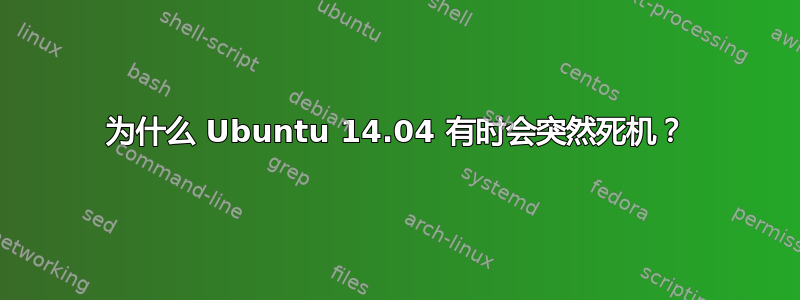
有时在浏览/阅读 PDF 或其他内容时,Ubuntu 会完全冻结。我无法控制触摸板和键盘,因此我使用组合键 Alt + Stamp + R + E + I + S + U + B 来重新启动它。
有什么建议可以解决这个问题吗?谢谢
编辑2:
我的笔记本电脑是华硕 K53S。
驾驶员信息:
ale@ale-K53SC:~$ ubuntu-drivers devices
== /sys/devices/pci0000:00/0000:00:01.0/0000:01:00.0 ==
vendor : NVIDIA Corporation
model : GF119M [GeForce GT 520MX]
modalias : pci:v000010DEd00001051sv00001043sd00001762bc03sc00i00
driver : nvidia-304-updates - distro non-free
driver : nvidia-331 - distro non-free recommended
driver : xserver-xorg-video-nouveau - distro free builtin
driver : nvidia-304 - distro non-free
driver : nvidia-331-updates - distro non-free
其他信息:ale@ale-K53SC:~$ lspci -b
00:00.0 Host bridge: Intel Corporation 2nd Generation Core Processor Family DRAM Controller (rev 09)
00:01.0 PCI bridge: Intel Corporation Xeon E3-1200/2nd Generation Core Processor Family PCI Express Root Port (rev 09)
00:02.0 VGA compatible controller: Intel Corporation 2nd Generation Core Processor Family Integrated Graphics Controller (rev 09)
00:16.0 Communication controller: Intel Corporation 6 Series/C200 Series Chipset Family MEI Controller #1 (rev 04)
00:1a.0 USB controller: Intel Corporation 6 Series/C200 Series Chipset Family USB Enhanced Host Controller #2 (rev 05)
00:1b.0 Audio device: Intel Corporation 6 Series/C200 Series Chipset Family High Definition Audio Controller (rev 05)
00:1c.0 PCI bridge: Intel Corporation 6 Series/C200 Series Chipset Family PCI Express Root Port 1 (rev b5)
00:1c.1 PCI bridge: Intel Corporation 6 Series/C200 Series Chipset Family PCI Express Root Port 2 (rev b5)
00:1c.3 PCI bridge: Intel Corporation 6 Series/C200 Series Chipset Family PCI Express Root Port 4 (rev b5)
00:1c.5 PCI bridge: Intel Corporation 6 Series/C200 Series Chipset Family PCI Express Root Port 6 (rev b5)
00:1d.0 USB controller: Intel Corporation 6 Series/C200 Series Chipset Family USB Enhanced Host Controller #1 (rev 05)
00:1f.0 ISA bridge: Intel Corporation HM65 Express Chipset Family LPC Controller (rev 05)
00:1f.2 SATA controller: Intel Corporation 6 Series/C200 Series Chipset Family 6 port SATA AHCI Controller (rev 05)
00:1f.3 SMBus: Intel Corporation 6 Series/C200 Series Chipset Family SMBus Controller (rev 05)
01:00.0 VGA compatible controller: NVIDIA Corporation GF119M [GeForce GT 520MX] (rev a1)
03:00.0 Network controller: Intel Corporation Centrino Wireless-N 100
04:00.0 USB controller: ASMedia Technology Inc. ASM1042 SuperSpeed USB Host Controller
05:00.0 Ethernet controller: Realtek Semiconductor Co., Ltd. RTL8111/8168/8411 PCI Express Gigabit Ethernet Controller (rev 06)'
答案1
我的配备 Nvidia NVS 4200M 的 Dell E6520 也遇到了这个问题(图形问题)。
在 Unity 中搜索“附加驱动程序”,并将其从“新型”驱动程序更改为“专有、已测试”。
答案2
我也遇到过这种情况。我只需按 ctrl + alt + f1,然后按 ctrl + alt + f7,它就会再次起作用。这真的很奇怪。


