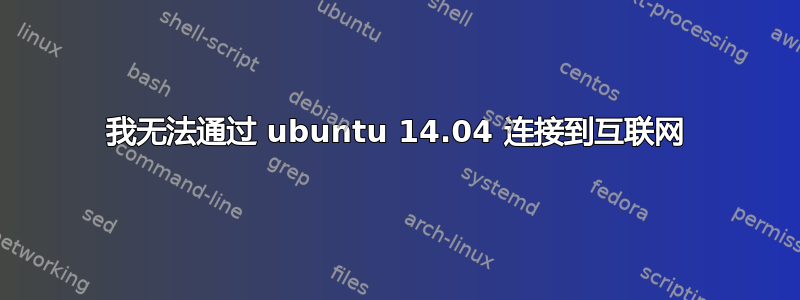
我有华硕 s551 l,我在 Windows 8.1 旁边安装了 ubuntu,但我遇到了一个大问题。我无法通过 ubuntu 14.04 连接到互联网,我点击了屏幕右上角的网络图标,但上面没有任何关于无线网络的信息。而且当我用 ubuntu 启动笔记本电脑时,笔记本电脑上显示 wifi 和蓝牙连接的小灯熄灭了。我该怎么办?没有互联网,我无法使用 Ubuntu。谢谢
答案1
请通过以太网、网络共享或任何可用方式获取临时互联网连接。打开终端并执行以下操作:
sudo apt-get update
sudo apt-get install linux-headers-generic build-essential git
git clone https://github.com/lwfinger/mt7630.git
cd mt7630
make
sudo make install
sudo modprobe rt2800pci
你的无线网络现在应该可以正常工作了。
如果没有按预期工作,请检查。消息日志中是否显示任何信息线索?
sudo modprobe rt2800pci
dmesg | grep rt2
这台笔记本电脑有无线开关或组合键吗?是否设置为启用无线?
rfkill list all
让我们进行一些额外的故障排除。重新启动并打开终端并运行:
sudo modprobe rt2800pci
rfkill list all > wifi.txt
dmesg >> wifi.txt
iwconfig >> wifi.txt
modinfo rt2800pci >> wifi.txt
查找文件wifi.txt在您的用户目录中并将其复制并粘贴到这里:http://paste.ubuntu.com请在回复中给我们提供链接。
编辑:您的 pastebin 中的 rt2800pci 版本不是包含您的 7630 设备的版本。如果您已更新 Linux 映像,请重新编译:
cd ~/mt7630
make clean
make
sudo make install
sudo modprobe -r rt2800pci && sudo modprobe rt2800pci
现在可以工作了吗?


