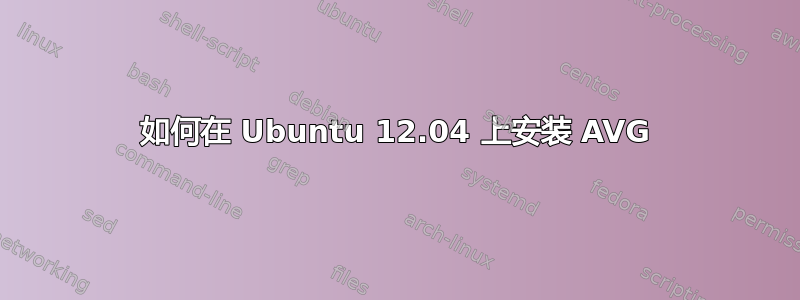
我已经从以下网站下载了 AVG 免费安装程序文件(avg2013flx-r3118-a6926.i386.sh)http://free.avg.com/in-en/download-free-all-product。
请告诉我如何在 Ubuntu 12.04 上安装它
答案1
下载deb 文件对于 Ubuntu,然后只需按键盘上的Ctrl+ Alt+T即可打开终端。打开后,导航到文件下载的位置(可能是下载文件夹),然后运行以下命令:
如果你使用的是 64 位 PC,请安装 ib32-libs
sudo apt-get install ia32-libs
sudo dpkg -i avg2013flx-r3118-a6926.i386.deb
答案2
sudo apt-get install ia32-libs
Reading package lists... Done
Building dependency tree
Reading state information... Done
Package ia32-libs is not available, but is referred to by another package.
This may mean that the package is missing, has been obsoleted, or
is only available from another source
However the following packages replace it:
lib32ncurses5 lib32z1


