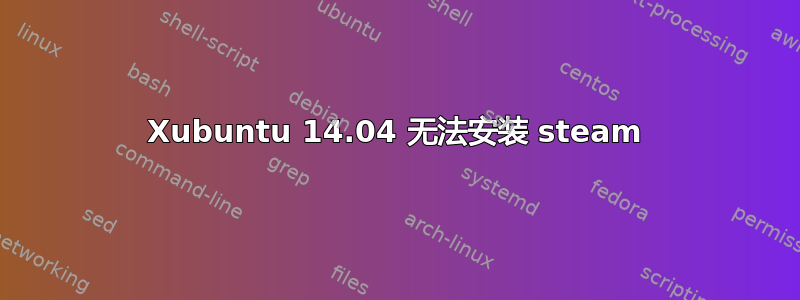
使用软件中心安装 steam 一切顺利。当我尝试运行 steam 时,出现错误“您缺少以下 32 位库,Steam 可能无法运行:libc.so.6”我已运行“sudo apt-get update”,并按照本指南通过附加驱动程序和终端安装了 amd 驱动程序。 https://help.ubuntu.com/community/BinaryDriverHowto/AMD
locate libc.so.6输出/lib/x86_64-linux-gnu/libc.so.6
sudo apt-get install libc6:i386告诉我运行sudo apt-get -f install
并返回
Do you want to continue? [Y/n] y
Can't exec "locale": No such file or directory at /usr/share/perl5/Debconf/Encoding.pm line 16.
Use of uninitialized value $Debconf::Encoding::charmap in scalar chomp at /usr/share/perl5/Debconf/Encoding.pm line 17.
dpkg: warning: 'ldconfig' not found in PATH or not executable
dpkg: error: 1 expected program not found in PATH or not executable
Note: root's PATH should usually contain /usr/local/sbin, /usr/sbin and /sbin
E: Sub-process /usr/bin/dpkg returned an error code (2)
答案1
那里有问题。我在两个不同的系统上安装了两次 steam,从经验中我知道,如果安装正确,每次打开它时,它都会非常执着地执行自己的更新。
我建议你像我一样,只在需要做一些无法通过其他方式完成的事情的少数情况下使用终端。这意味着不再需要“sudo apt-get update”。请顺着我的意思,手动打开更新管理器:
- 按下 Windows 按钮
- 输入 upd 然后按回车键
- 新闻检查
- 如果发现任何需要更新的内容,请单击更新。
然而,我的猜测是,出现问题的是 steam,或者是系统中的其他东西,因为使用终端安装了太多未经授权的软件。


