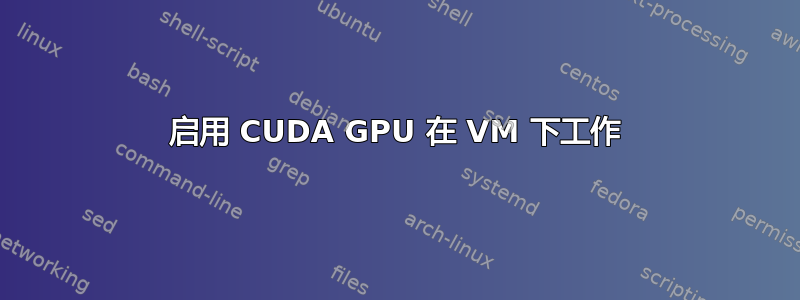
我已将图形适配器连接到我的 Ubuntu 14.10 服务器。我正在使用 VirtualBox,需要在 VM 下启用对 GPU 的访问。GPU 在服务器上工作,但在 VM 上不工作。
$ sudo lshw -C video
*-display
description: VGA compatible controller
product: NVIDIA Corporation
vendor: NVIDIA Corporation
physical id: 0
bus info: pci@0000:84:00.0
version: a1
width: 64 bits
clock: 33MHz
capabilities: pm msi pciexpress vga_controller bus_master cap_list rom
configuration: driver=nvidia latency=0
resources: irq:151 memory:fa000000-faffffff memory:f0000000-f7ffffff memory:f8000000-f9ffffff ioport:f000(size=128) memory:fb000000-fb07ffff
我已经按照以下说明安装了 Guest Additions: 如何在 VirtualBox VM 中安装 Guest Additions?
此外,我还本安装指南
当我cat /proc/driver/nvidia/version按照前面的链接尝试时,什么也没发生。nvidia文件夹不存在
这是我尝试从虚拟机访问 GPU 时遇到的错误:
modprobe: ERROR: could not insert 'nvidia_340': No such device
Error using gpuArray
No supported GPU device was found on this computer. To learn more about supported GPU devices, see <a href="matlab:web('http://www.mathworks.com/gpudevice','-browser')">www.mathworks.com/gpudevice</a>.
Error in main (line 2)
parallel:gpu:device:NoCUDADevice
请指教。
答案1
VirtualBox 不会直接向客户机公开主机 GPU,除非你使用PCI 直通。您可以尝试一下,但它仍处于实验阶段,可能不起作用。
直接使用 Linux 主机会比在虚拟机中尝试执行此操作容易得多。如果你出于某种原因确实需要容器,那么可以尝试 LXC(请参阅从 Docker 容器中使用 GPU)。


