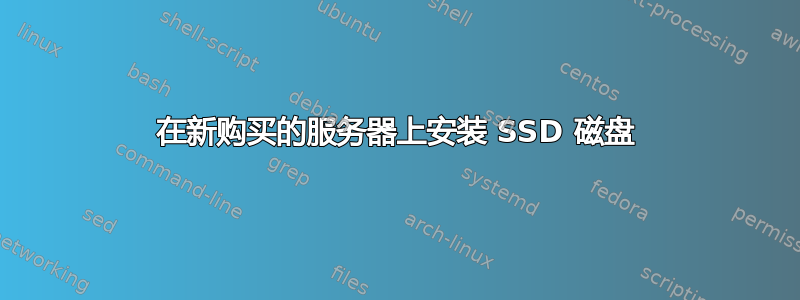
我刚刚购买了一台新的 3x 120Go SSD 服务器(开始吧我已经安装了软 Raid,但我只能看到/使用一个 SSD 磁盘!我应该安装其他 2 个磁盘吗?fstab文件的新内容应该是什么?以下是一些有用的信息
$ lsblk -o NAME,FSTYPE,SIZE,MOUNTPOINT,LABEL
NAME FSTYPE SIZE MOUNTPOINT LABEL
sda 111.8G
├─sda1 ext4 19.5G /
├─sda2 ext4 90.3G /home
└─sda3 swap 2G [SWAP] swap-sda3
sdb 111.8G
sdc 111.8G
$ fdisk -l
Disk /dev/sda: 120.0 GB, 120034123776 bytes
255 heads, 63 sectors/track, 14593 cylinders, total 234441648 sectors
Units = sectors of 1 * 512 = 512 bytes
Sector size (logical/physical): 512 bytes / 512 bytes
I/O size (minimum/optimal): 512 bytes / 512 bytes
Disk identifier: 0x000d7855
Device Boot Start End Blocks Id System
/dev/sda1 * 4096 40962047 20478976 83 Linux
/dev/sda2 40962048 230338559 94688256 83 Linux
/dev/sda3 230338560 234432511 2046976 82 Linux swap / Solaris
Disk /dev/sdb: 120.0 GB, 120034123776 bytes
255 heads, 63 sectors/track, 14593 cylinders, total 234441648 sectors
Units = sectors of 1 * 512 = 512 bytes
Sector size (logical/physical): 512 bytes / 512 bytes
I/O size (minimum/optimal): 512 bytes / 512 bytes
Disk identifier: 0x00000000
Disk /dev/sdb doesn't contain a valid partition table
Disk /dev/sdc: 120.0 GB, 120034123776 bytes
255 heads, 63 sectors/track, 14593 cylinders, total 234441648 sectors
Units = sectors of 1 * 512 = 512 bytes
Sector size (logical/physical): 512 bytes / 512 bytes
I/O size (minimum/optimal): 512 bytes / 512 bytes
Disk identifier: 0x00000000
Disk /dev/sdc doesn't contain a valid partition table
$ cat /etc/fstab
/dev/sda1 / ext4 errors=remount-ro,relatime,discard 0 1
/dev/sda2 /home ext4 defaults,relatime,discard 1 2
/dev/sda3 swap swap defaults 0 0 proc /proc proc defaults 0 0
sysfs /sys sysfs defaults 0 0 devtmpfs /dev devtmpfs rw 0 0
答案1
只有一个驱动器 (sda) 似乎包含分区表,因此其他驱动器 (sdb 和 sdc) 上没有任何可安装的内容。它们可能被设置为 RAID 的一部分,这可能会混淆分区表。如果您不关心它们可能包含的数据,只需重新分区并格式化它们即可。
我不确定如何检查磁盘的当前 RAID 状态,但由于您不关心数据,我认为没有必要调查这一点。只需根据需要在其上创建新的分区表、分区、逻辑卷和文件系统即可。


