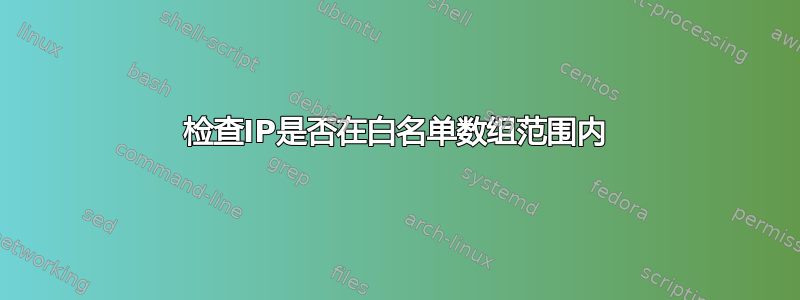
#!/bin/bash
MAXCDN_ARRAY="108.161.176.0/20 94.46.144.0/20 146.88.128.0/20 198.232.124.0/22 23.111.8.0/22 217.22.28.0/22 64.125.76.64/27 64.125.76.96/27 64.125.78.96/27 64.125.78.192/27 64.125.78.224/27 64.125.102.32/27 64.125.102.64/27 64.125.102.96/27 94.31.27.64/27 94.31.33.128/27 94.31.33.160/27 94.31.33.192/27 94.31.56.160/27 177.54.148.0/24 185.18.207.65/26 50.31.249.224/27 50.31.251.32/28 119.81.42.192/27 119.81.104.96/28 119.81.67.8/29 119.81.0.104/30 119.81.1.144/30 27.50.77.226/32 27.50.79.130/32 119.81.131.130/32 119.81.131.131/32 216.12.211.59/32 216.12.211.60/32 37.58.110.67/32 37.58.110.68/32 158.85.206.228/32 158.85.206.231/32 174.36.204.195/32 174.36.204.196/32"
$IP = 108.161.184.123
if [ $IP in $MAXCDN_ARRAY ];
then:
echo "$IP is in MAXCDN range"
else:
echo "$IP is not in MAXCDN range"
fi
我有一个 IP 列表MAXCDN_ARRAY用作白名单。我想检查特定的 IP 地址是否在此数组的范围内。
我如何构建代码,以便它可以比较数组中的所有 IP,并说出此列表范围内的特定 IP?
答案1
您可以使用grepcidr检查 IP 地址是否在 CIDR 网络列表中。
#! /bin/bash
NETWORKS="108.161.176.0/20 94.46.144.0/20 146.88.128.0/20 198.232.124.0/22
23.111.8.0/22 217.22.28.0/22 64.125.76.64/27 64.125.76.96/27
64.125.78.96/27 64.125.78.192/27 64.125.78.224/27 64.125.102.32/27
64.125.102.64/27 64.125.102.96/27 94.31.27.64/27 94.31.33.128/27
94.31.33.160/27 94.31.33.192/27 94.31.56.160/27 177.54.148.0/24
185.18.207.65/26 50.31.249.224/27 50.31.251.32/28 119.81.42.192/27
119.81.104.96/28 119.81.67.8/29 119.81.0.104/30 119.81.1.144/30
27.50.77.226/32 27.50.79.130/32 119.81.131.130/32 119.81.131.131/32
216.12.211.59/32 216.12.211.60/32 37.58.110.67/32 37.58.110.68/32
158.85.206.228/32 158.85.206.231/32 174.36.204.195/32
174.36.204.196/32"
for IP in 108.161.184.123 108.161.176.123 192.168.0.1 172.16.21.99; do
grepcidr "$NETWORKS" <(echo "$IP") >/dev/null && \
echo "$IP is in MAXCDN range" || \
echo "$IP is not in MAXCDN range"
done
注意:grepcidr期望它匹配的 IP 地址位于文件中,而不仅仅是命令行上的参数。这就是为什么我必须使用<(echo "$IP")上面的方法。
输出:
108.161.184.123 is in MAXCDN range
108.161.176.123 is in MAXCDN range
192.168.0.1 is not in MAXCDN range
172.16.21.99 is not in MAXCDN range
grepcidr可以为多个发行版预先打包,包括 Debian:
Package: grepcidr
Version: 2.0-1
Description-en: Filter IP addresses matching IPv4 CIDR/network specification
grepcidr can be used to filter a list of IP addresses against one or
more Classless Inter-Domain Routing (CIDR) specifications, or
arbitrary networks specified by an address range. As with grep, there
are options to invert matching and load patterns from a file.
grepcidr is capable of comparing thousands or even millions of IPs
to networks with little memory usage and in reasonable computation
time.
.
grepcidr has endless uses in network software, including: mail
filtering and processing, network security, log analysis, and many
custom applications.
Homepage: http://www.pc-tools.net/unix/grepcidr/
否则,可以通过上面的链接获取来源。
另一种替代方法是使用众多库/模块之一编写perl或脚本,以使用这些语言操作和检查 IPv4 地址。python
例如,perl模块Data::Validate::IP有一个is_innet_ipv4($ip, $network)功能;Net::CIDR::Lite有一个非常相似的$cidr->find($ip);方法;并且Net::IPv4Addr有一个ipv4_in_network()函数。
python有类似的库,包括ipy、ipaddr、 和ipcalc等。
答案2
我意识到这是较旧的并且已经有了一个公认的答案,但是该解决方案利用了我编写的一个函数,以便在一个grepcidr不是跨所有服务器的标准包的环境中跨多个服务器进行可移植。
评论应该澄清它正在做什么。
#! /bin/bash
# Set DEBUG=1, in order to see it iterate through the calculations.
#DEBUG=1
MAXCDN_ARRAY="108.161.176.0/20 94.46.144.0/20 146.88.128.0/20 198.232.124.0/22 23.111.8.0/22 217.22.28.0/22 64.125.76.64/27 64.125.76.96/27 64.125.78.96/27 64.125.78.192/27 64.125.78.224/27 64.125.102.32/27 64.125.102.64/27 64.125.102.96/27 94.31.27.64/27 94.31.33.128/27 94.31.33.160/27 94.31.33.192/27 94.31.56.160/27 177.54.148.0/24 185.18.207.65/26 50.31.249.224/27 50.31.251.32/28 119.81.42.192/27 119.81.104.96/28 119.81.67.8/29 119.81.0.104/30 119.81.1.144/30 27.50.77.226/32 27.50.79.130/32 119.81.131.130/32 119.81.131.131/32 216.12.211.59/32 216.12.211.60/32 37.58.110.67/32 37.58.110.68/32 158.85.206.228/32 158.85.206.231/32 174.36.204.195/32 174.36.204.196/32"
IP=108.161.184.123
function in_subnet {
# Determine whether IP address is in the specified subnet.
#
# Args:
# sub: Subnet, in CIDR notation.
# ip: IP address to check.
#
# Returns:
# 1|0
#
local ip ip_a mask netmask sub sub_ip rval start end
# Define bitmask.
local readonly BITMASK=0xFFFFFFFF
# Set DEBUG status if not already defined in the script.
[[ "${DEBUG}" == "" ]] && DEBUG=0
# Read arguments.
IFS=/ read sub mask <<< "${1}"
IFS=. read -a sub_ip <<< "${sub}"
IFS=. read -a ip_a <<< "${2}"
# Calculate netmask.
netmask=$(($BITMASK<<$((32-$mask)) & $BITMASK))
# Determine address range.
start=0
for o in "${sub_ip[@]}"
do
start=$(($start<<8 | $o))
done
start=$(($start & $netmask))
end=$(($start | ~$netmask & $BITMASK))
# Convert IP address to 32-bit number.
ip=0
for o in "${ip_a[@]}"
do
ip=$(($ip<<8 | $o))
done
# Determine if IP in range.
(( $ip >= $start )) && (( $ip <= $end )) && rval=1 || rval=0
(( $DEBUG )) &&
printf "ip=0x%08X; start=0x%08X; end=0x%08X; in_subnet=%u\n" $ip $start $end $rval 1>&2
echo "${rval}"
}
for subnet in $MAXCDN_ARRAY
do
(( $(in_subnet $subnet $IP) )) &&
echo "${IP} is in ${subnet}" && break
done
答案3
我想在一堆主机上运行它而无需安装grepcidr,我尝试过剧本经过执事但它不起作用,所以这是我写的,已确认可以工作。希望有人会发现这很有用:
function in_subnet {
# Determine whether IP address is in the specified subnet.
#
# Args:
# cidr_subnet: Subnet, in CIDR notation.
# ip_addr: IP address to check.
#
# Returns:
# 0|1
#
local readonly cidr_subnet="${1}"
local readonly ip_addr="${2}"
local subnet_ip cidr_mask netmask ip_addr_subnet subnet rval
subnet_ip=$(echo "${cidr_subnet}" | cut -d'/' -f1)
cidr_mask=$(echo "${cidr_subnet}" | cut -d'/' -f2)
netmask=$(( 0xFFFFFFFF << $(( 32 - ${cidr_mask} )) ))
# Apply netmask to both the subnet IP and the given IP address
ip_addr_subnet=$(( netmask & $(ip_to_int ${ip_addr}) ))
subnet=$(( netmask & $(ip_to_int ${subnet_ip}) ))
# Subnet IPs will match if given IP address is in CIDR subnet
[ "${ip_addr_subnet}" == "${subnet}" ] && rval=0 || rval=1
return $rval
}
function ip_to_int {
local readonly ip_addr="${1}"
local ip_1 ip_2 ip_3 ip_4
ip_1=$(echo "${ip_addr}" | cut -d'.' -f1)
ip_2=$(echo "${ip_addr}" | cut -d'.' -f2)
ip_3=$(echo "${ip_addr}" | cut -d'.' -f3)
ip_4=$(echo "${ip_addr}" | cut -d'.' -f4)
echo $(( ip_1 * 256**3 + ip_2 * 256**2 + ip_3 * 256 + ip_4 ))
}
答案4
这是一个改进的脚本,在grepcidr此基础上显示匹配的 CIDR。
脚本:
echo -e "Searching...\n"; cat cidr.txt | while read NETWORK; do grepcidr "$NETWORK" ip.txt && echo -e "=> found in $NETWORK\n"; done
结果示例:
Searching...
172.17.1.1
172.18.1.1
=> found in 172.16.0.0/12
192.168.50.1
=> found in 192.168.50.0/24


