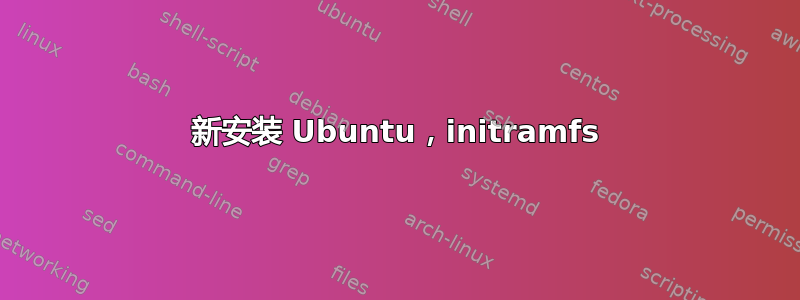
我以前只真正使用过 Debian 和 Debian 变体,而且只在虚拟盒或树莓派上使用过。我正尝试将 Ubuntu 的服务器变体安装到三星 N150 plus 上网本(1GB 内存,150GB 硬盘)上
在安装过程中,由于某种原因,它无法安装 GRUB,只是显示致命错误,因此我安装了 LILO(我认为是版本 24),但之后安装成功完成。由于我还有另一台 Windows PC,所以我让它也使用整个磁盘进行安装。第一次启动时,它出现以下错误:
[ 2.913376] input: ETPS/2 Elantech Touchpad as devices/platform/i8042/serio1/input/input6
Gave up waiting for root device. Common problems:
-boot args (cat /proc/cmdline)
-check rootdelay= (did the system wait long enough?)
-check root= (did the system boot to the right device?)
-missing modules (cat /proc/modules; Is /dev)
ALERT! /dev/sdb1 does not exist. Dropping to a shell!
[ 33.370303] hidraw: raw HID events driver (C) Jiri Kosina
[ 33.383562] usbcore: registered new interface driver usbhid
[ 33.387133] usbhid: USB HID core driver
BusyBox v1.21.1 (Ubuntu 1:1.21.0-1ubuntu1) built-in shell (ash)
Enter 'help' for a list of built-in commands.
(initramfs) [ 41.000170] random: nonblocking pool is initialised
之后停顿了一下(大概 30 分钟),当我刚打完上面的内容时,下面又添加了两行:
[ 1292.492081] perf samples too long (2501 > 2500), lowering kernel.perf_event_max_sample_rate to 50000
[ 1292.492081] INFO: NMI handler (perf_event_nmi_handler) too long to run: 3.302 msecs
(initramfs)
我尝试用谷歌搜索这个问题,但大多数情况下,它似乎不会在第一次启动时经常发生。大多数解决方案都涉及更改“live cd”上的代码。我从一个 U 盘安装,当我从那里启动时,选项是再次运行安装,但我没有看到任何地方可以访问终端。
任何帮助都将不胜感激!
答案1
使用实时 USB 并启动您的系统。
确保你可以挂载安装 Ubuntu 的主分区。假设它是 /dev/sda1
卸载该分区(必要)。现在运行此命令,它将修复分区中的错误:
sudo fsck -a /dev/sda1
确保您可以挂载该分区。重新启动系统。现在它应该可以正常工作了。
(我今天遇到了这个问题,我做了同样的事情并且问题解决了)


