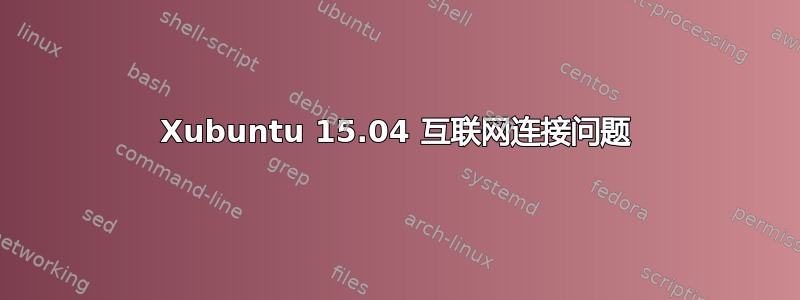
我刚刚在计算机上安装了 Xubuntu 15.04,但无法登录互联网。我的计算机在安装过程中通过以太网连接。安装 Xubuntu 15.04 后,我无法连接到互联网。我希望能够通过以太网以及我的 Broadcom Corp. BCM4401-B00 无线局域网进行连接。我需要采取哪些步骤才能使我的计算机上网?这是一台戴尔 Vostro 1500。
我输入了该命令提示符,以下是输出:
03:00.0 Ethernet controller [0200]: Broadcom Corporation BCM 4401-B0 100 Base-TX [14e4:170c] (rev 02)
Subsystem: Dell Device [1028:0228] 03:01.0
FireWire (IEEE 1394) [0c00]: Ricoh Co Ltd R5C832 IEEE 1394 Controller [1 180:0832] (rev 05)
0c:00.0 Network controller [0280]: Broadcom Corporation BCM4311 802.11b/g WLAN [14e4:4311] (rev05)
0c:00.0 Network controller [0280]: Broadcom Corporation BCM 4311 802.11b/g WLAN [14e4:4311] (rev 01)
Subsystem: Dell Wireless 1390 WLAN Mini-Card [1028:0007}
Kernel driver in use:wl
答案1
由于 Broadcom 安装脚本中存在错误,您的 wl 无线驱动程序已将您的以太网驱动程序列入黑名单。
您可以通过以下方式使以太网正常工作
sudo modprobe b44
要使它永久生效,你需要运行
sudo sed -i -e '/blacklist b44/d' -e '$ c install wl modprobe -r b43 b43legacy ssb; modprobe --ignore-install wl' /etc/modprobe.d/blacklist-bcm43.conf
答案2
现在我觉得自己有点愚蠢。我发誓我已经尝试过这个(已经尝试了三天),但运行 sudo apt-get remove --purge bcmwl-kernel-sourse 和运行 sudo apt-get linux-firmware-nonfree 成功了。完成这些后,我重新启动,然后就有了 wifi 连接。感谢大家的关注。


