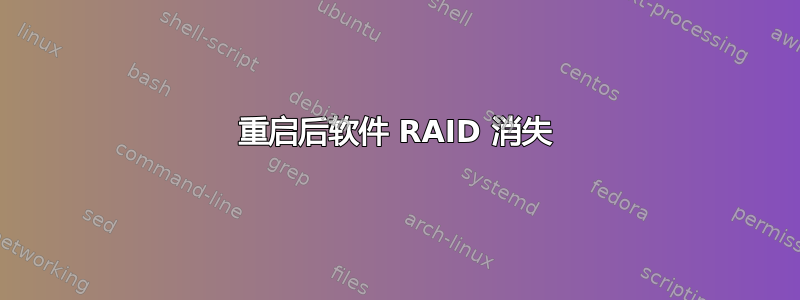
我目前正在尝试设置媒体服务器,但我的软件 RAID 出现了问题。似乎一旦我重新启动服务器,RAID 就不会组装,尽管配置文件中有一个条目。
我尝试过的方法
我使用 Webmin(我认为它的名字是 mdadm GUI)构建了 RAID,在 RAID 上放置了一个文件系统,添加了 RAID 配置/etc/mdadm/mdadm.conf并在表中添加了一个条目/etc/fstab。我安装了 RAID,一切似乎都正常,直到我重新启动。Ubuntu 会重新启动进入紧急模式,并且只有在我删除文件中的条目后才能正确启动fstab。
一旦服务器启动并fstab删除了条目,我就看不到 RAID 了(运行sudo mdadm --assemble --scan --verbose表明它无法在任何驱动器上找到任何 RAID 超级块)。我最好的猜测是 RAID 未组装,并导致 Ubuntu 无法启动,因为条目fstab不正确。
我已经尝试了两次,结果都一样。任何帮助如何使它工作都将不胜感激。理想情况下,我希望恢复我之前设置的 RAID,因为初始化新 RAID 大约需要 8 小时。
眼镜
- 操作系统:Ubuntu Server 15.04
- 操作系统硬盘:约 250GB 硬盘
- RAID 硬盘:3x WB 3TB 红色
配置文件
# mdadm.conf
#
# Please refer to mdadm.conf(5) for information about this file.
#
# by default (built-in), scan all partitions (/proc/partitions) and all
# containers for MD superblocks. alternatively, specify devices to scan, using
# wildcards if desired.
#DEVICE partitions containers
# auto-create devices with Debian standard permissions
CREATE owner=root group=disk mode=0660 auto=yes
# automatically tag new arrays as belonging to the local system
HOMEHOST <system>
# instruct the monitoring daemon where to send mail alerts
MAILADDR root
# definitions of existing MD arrays
# This file was auto-generated on Fri, 03 Jul 2015 18:56:47 -0600
# by mkconf $Id$
ARRAY /dev/md0 metadata=1.2 name=EmbyServer:0 UUID=a2a6dfab:c036097c:1f69bef0:63f3f469
文件系统
# /etc/fstab: static file system information.
#
# Use 'blkid' to print the universally unique identifier for a
# device; this may be used with UUID= as a more robust way to name devices
# that works even if disks are added and removed. See fstab(5).
#
# <file system> <mount point> <type> <options> <dump> <pass>
/dev/mapper/ubuntu--vg-root / ext4 errors=remount-ro 0 1
# /boot was on /dev/sda1 during installation
UUID=88022c97-726f-494b-b5d3-025f2de8dd99 /boot ext2 defaults 0 2
/dev/mapper/ubuntu--vg-swap_1 none swap sw 0 0
#Commented out so Ubuntu would boot correctly
#/dev/md0 /media ext4 defaults 1 2
答案1
经过一番折腾之后,这个问题似乎是由于磁盘分区上没有设置 RAID 引起的。
使用以下命令创建 RAID:
mdadm --create /dev/md0 --metadata 1.2 /dev/sdb /dev/sdc /dev/sdd
创建分区并将其更改为:
mdadm --create /dev/md0 --metadata 1.2 /dev/sdb1 /dev/sdc1 /dev/sdd1


