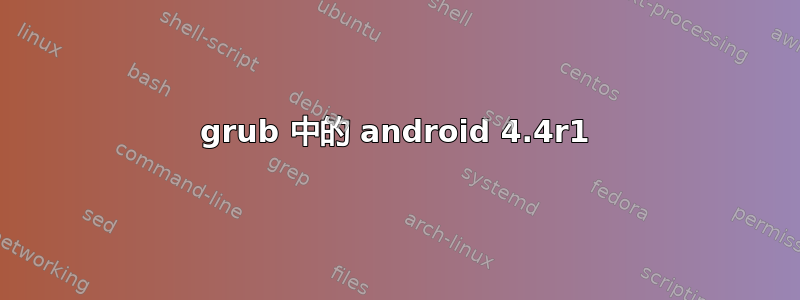
我有一台装有 Win7 和 Ubuntu 的电脑。
我最近安装了 Android,但由于 Win7 位于第二个分区,已经有 3(+1 个扩展)分区,所以我只能在扩展分区内安装 Android,并且只能在逻辑分区上安装,现在 Android 没有出现在 GRUB 中。
我尝试使用 Android 的 GRUB,但无法显示 Ubuntu。我尝试在文件中使用自定义脚本/etc/grub.d/40_custom,但没有任何效果;我的意思是,它/boot/grub/grub.cfg通常会自动将自定义脚本添加到自身,但对我来说却没有发生这种情况。
自定义脚本(40_custom 文件的内容):
#!/bin/sh
exec tail -n +3 $0
#This file provides an easy way to add custom menu entries. Simply type the
# menu entries you want to add after this comment. Be careful not to change
# the 'exec tail' line above.
set root='(hd0,6)'
linux /android-4.4-r1/kernel quiet root=/dev/ram0 androidboot.hardware=android_x86 acpi_sleep=s3_bios,s3_mode SRC=/android-4.4-r1
initrd /android-4.4-r1/initrd.img
我的 Android 版本是 Android 4.4 r1(不是 rc1)
答案1
\#!/bin/sh
我不知道这些反斜杠从何而来,但如果它们实际上在你的 40_custom 中,那么它们就不属于那里,你应该将它们删除。
Grub 中自动包含其他发行版启动设置的组件称为 os-prober,但 Android x86 似乎不包含在已知发行版集合中。
请注意,4.4-r4 和 Android M 已在 android-x86.org 上发布
答案2
好的,请检查这张图片:
Grub Customizer 中的我的 Android Grub 条目
尝试将 ISO 中的文件(initrd.img、ramdisk.img、system.sfs(在终端中使用 gnome-disk-image-mounter 打开此文件,您将找到可读写的 system.img)和内核)提取到您的某个 Ubuntu 分区中的文件夹中,并在该文件夹中添加一个“数据”目录(如您在图片中看到的,我的 Android 位于 /dev/sda6 主分区中,并且运行良好)。根据 Android 文件的新情况修改条目,然后发布您的结果。
还请注意,我唯一的启动选项是 androidboot.hardware=android_x86,而且我注意到,您在 40_custom 文件中写入了更多选项(quiet root=/dev/ram0 acpi_sleep=s3_bios,s3_mode SRC=/android-4.4-r1)。如果 Android 只使用 androidboot.hardware=android_x86 启动选项,请尝试添加其他选项(小心使用 root=* 和 SRC=* 选项!!)
我希望这个问题能够得到解决。
答案3
尝试删除 40_custom 文件的内容(仅删除您添加的内容)并使用 Grub Customizer 添加 Android 条目。当我必须双启动 Android 和 Ubuntu 时,我总是使用 Grub Customizer,它总是能正常工作。
如果您想安装它(并且您尚未安装它),请从终端(Ctrl++ )运行以下Alt命令:T
sudo add-apt-repository ppa:danielrichter2007/grub-customizer
sudo apt-get update
sudo apt-get install grub-customizer
我希望这些信息对你有用。


