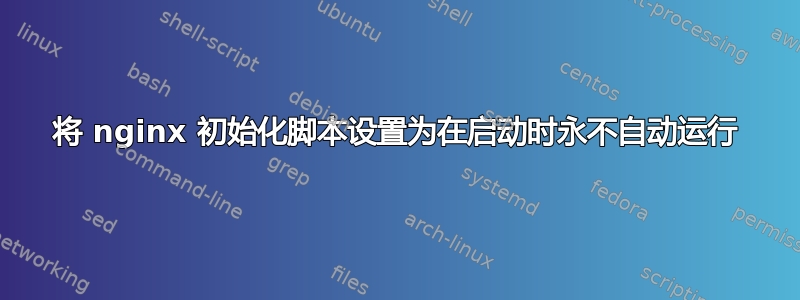
我刚刚在 Ubuntu 16.04 上安装了 nginx。问题是,我只想手动启动它,而不是在运行级别自动启动它。
我发现了很多关于如何让它在不同运行级别上运行的条目,但并不能阻止它在所有运行级别上运行。
因此,我猜测并这样做了:
### BEGIN INIT INFO
# Provides: nginx
# Required-Start: $local_fs $remote_fs $network $syslog $named
# Required-Stop: $local_fs $remote_fs $network $syslog $named
# Default-Start:
# Default-Stop: 0 1 2 3 4 5 6
# Short-Description: starts the nginx web server
# Description: starts nginx using start-stop-daemon
### END INIT INFO
然后:
/etc/init.d$ sudo update-rc.d nginx defaults
insserv: warning: current start runlevel(s) (2 3 4 5) of script `nginx' overrides LSB defaults (empty).
insserv: warning: current stop runlevel(s) (0 1 6) of script `nginx' overrides LSB defaults (0 1 2 3 4 5 6).
在我看来我的改变没有起作用。
我怎样才能关闭它?
答案1
该答案假设您使用 16.04 中的默认 init 系统,即 SystemD。
借用DigitalOcean 的 SystemD 指南,你可以用以下命令禁用 nginx 自动启动:
sudo systemctl disable nginx.service
这应该会禁用服务在启动时自动启动的功能,就像旧update-rc.d功能提供的功能一样。(请注意,使用 SystemD 时,此功能update-rc.d不会那么有用)


