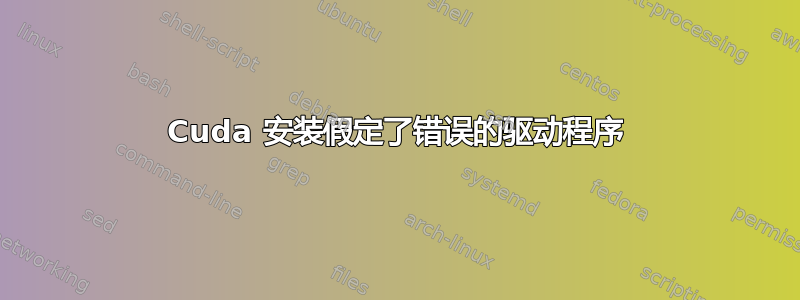
我尝试在 Ubuntu 16.04 安装中安装 Cuda 8.0。我的显卡是 GTX 760。我使用的 Nvidia 驱动程序是版本 375.82(开源)。我也尝试过 384.69,但这会导致我的屏幕闪烁,我无法解决这个问题,因此坚持使用 375。附加驱动程序不提供专有驱动程序。
现在我的问题是,在编译 Cuda 示例时,出现此错误:
/usr/bin/ld: cannot find -lnvcuvid
collect2: error: ld returned 1 exit status
Makefile:381: recipe for target 'cudaDecodeGL' failed
make[1]: *** [cudaDecodeGL] Error 1
make[1]: Leaving directory '/home/till/cuda_samples/NVIDIA_CUDA-8.0_Samples/3_Imaging/cudaDecodeGL'
Makefile:52: recipe for target '3_Imaging/cudaDecodeGL/Makefile.ph_build' failed
make: *** [3_Imaging/cudaDecodeGL/Makefile.ph_build] Error 2
实际使用的驱动程序版本与 Cuda 预期的版本似乎不匹配。该文件仅在 -folderslibnvcuvid.so中找到nvidia-384:
/usr/lib32/nvidia-384/libnvcuvid.so
/usr/lib/nvidia-384/libnvcuvid.so
这是输出sudo dmesg | grep NVRM:
[ 0.836713] NVRM: loading NVIDIA UNIX x86_64 Kernel Module 375.82 Wed Jul 19 21:16:49 PDT 2017 (using threaded interrupts)
[ 7.567492] NVRM: Your system is not currently configured to drive a VGA console
[ 7.567493] NVRM: on the primary VGA device. The NVIDIA Linux graphics driver
[ 7.567493] NVRM: requires the use of a text-mode VGA console. Use of other console
[ 7.567494] NVRM: drivers including, but not limited to, vesafb, may result in
[ 7.567495] NVRM: corruption and stability problems, and is not supported.
[ 225.362634] NVRM: API mismatch: the client has the version 384.69, but
NVRM: this kernel module has the version 375.82. Please
NVRM: make sure that this kernel module and all NVIDIA driver
NVRM: components have the same version.
[ 556.604479] NVRM: API mismatch: the client has the version 384.69, but
NVRM: this kernel module has the version 375.82. Please
NVRM: make sure that this kernel module and all NVIDIA driver
NVRM: components have the same version.
[ 732.482098] NVRM: API mismatch: the client has the version 384.69, but
NVRM: this kernel module has the version 375.82. Please
NVRM: make sure that this kernel module and all NVIDIA driver
NVRM: components have the same version.
[ 732.483700] NVRM: API mismatch: the client has the version 384.69, but
NVRM: this kernel module has the version 375.82. Please
NVRM: make sure that this kernel module and all NVIDIA driver
NVRM: components have the same version.
[ 732.484674] NVRM: API mismatch: the client has the version 384.69, but
NVRM: this kernel module has the version 375.82. Please
NVRM: make sure that this kernel module and all NVIDIA driver
NVRM: components have the same version.
[ 732.485522] NVRM: API mismatch: the client has the version 384.69, but
NVRM: this kernel module has the version 375.82. Please
NVRM: make sure that this kernel module and all NVIDIA driver
NVRM: components have the same version.
[ 732.513333] NVRM: API mismatch: the client has the version 384.69, but
NVRM: this kernel module has the version 375.82. Please
NVRM: make sure that this kernel module and all NVIDIA driver
NVRM: components have the same version.
[ 732.514678] NVRM: API mismatch: the client has the version 384.69, but
NVRM: this kernel module has the version 375.82. Please
NVRM: make sure that this kernel module and all NVIDIA driver
NVRM: components have the same version.
[ 732.515697] NVRM: API mismatch: the client has the version 384.69, but
NVRM: this kernel module has the version 375.82. Please
NVRM: make sure that this kernel module and all NVIDIA driver
NVRM: components have the same version.
[ 732.516702] NVRM: API mismatch: the client has the version 384.69, but
NVRM: this kernel module has the version 375.82. Please
NVRM: make sure that this kernel module and all NVIDIA driver
NVRM: components have the same version.
[ 732.594678] NVRM: API mismatch: the client has the version 384.69, but
NVRM: this kernel module has the version 375.82. Please
NVRM: make sure that this kernel module and all NVIDIA driver
NVRM: components have the same version.
[ 743.157169] NVRM: API mismatch: the client has the version 384.69, but
NVRM: this kernel module has the version 375.82. Please
NVRM: make sure that this kernel module and all NVIDIA driver
NVRM: components have the same version.
[ 743.158720] NVRM: API mismatch: the client has the version 384.69, but
NVRM: this kernel module has the version 375.82. Please
NVRM: make sure that this kernel module and all NVIDIA driver
NVRM: components have the same version.
[ 743.159643] NVRM: API mismatch: the client has the version 384.69, but
NVRM: this kernel module has the version 375.82. Please
NVRM: make sure that this kernel module and all NVIDIA driver
NVRM: components have the same version.
[ 743.160487] NVRM: API mismatch: the client has the version 384.69, but
NVRM: this kernel module has the version 375.82. Please
NVRM: make sure that this kernel module and all NVIDIA driver
NVRM: components have the same version.
[ 743.179644] NVRM: API mismatch: the client has the version 384.69, but
NVRM: this kernel module has the version 375.82. Please
NVRM: make sure that this kernel module and all NVIDIA driver
NVRM: components have the same version.
[ 743.180478] NVRM: API mismatch: the client has the version 384.69, but
NVRM: this kernel module has the version 375.82. Please
NVRM: make sure that this kernel module and all NVIDIA driver
NVRM: components have the same version.
[ 743.181106] NVRM: API mismatch: the client has the version 384.69, but
NVRM: this kernel module has the version 375.82. Please
NVRM: make sure that this kernel module and all NVIDIA driver
NVRM: components have the same version.
[ 743.181609] NVRM: API mismatch: the client has the version 384.69, but
NVRM: this kernel module has the version 375.82. Please
NVRM: make sure that this kernel module and all NVIDIA driver
NVRM: components have the same version.
[ 743.253289] NVRM: API mismatch: the client has the version 384.69, but
NVRM: this kernel module has the version 375.82. Please
NVRM: make sure that this kernel module and all NVIDIA driver
NVRM: components have the same version.
nvidia-smi返回:
Failed to initialize NVML: Driver/library version mismatch
正如我提到的,由于闪烁问题,我无法使用 384 驱动程序。是否可以使 cuda 与 375 驱动程序配合使用?


