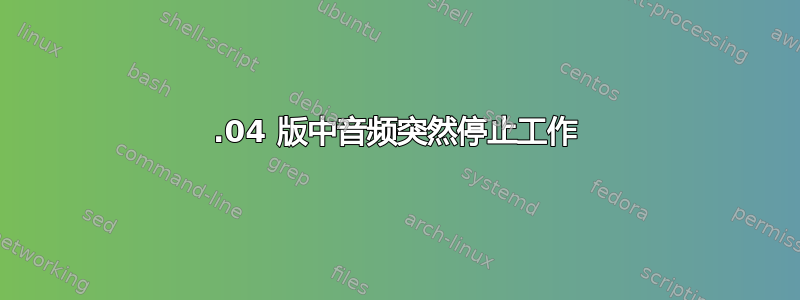
我正在运行 17.04 LTS(不久前从 16.04 升级而来)。
有时,音频似乎会因为某种原因停止工作。有时我重新启动,它又开始工作了,但这次却没有。我很恼火,我在这里问,看看是否有人能解决这个问题。
我tail -f /var/log/syslog在跑步时做了pulseaudio -k一些事来观察会发生什么:
bluetoothd[1728]: Endpoint unregistered: sender=:1.278 path=/MediaEndpoint/A2DPSource
bluetoothd[1728]: Endpoint unregistered: sender=:1.278 path=/MediaEndpoint/A2DPSink
rtkit-daemon[1495]: Successfully made thread 4706 of process 4706 (n/a) owned by '1000' high priority at nice level -11.
rtkit-daemon[1495]: Supervising 1 threads of 1 processes of 1 users.
indicator-sound[2194]: volume-control-pulse.vala:735: unable to get pulse unix socket: GDBus.Error:org.freedesktop.DBus.Error.ServiceUnknown: The name org.PulseAudio1 was not provided by any .service
pulseaudio[4706]: [pulseaudio] module-alsa-card.c: Failed to find a working profile.
pulseaudio[4706]: [pulseaudio] module.c: Failed to load module "module-alsa-card" (argument: "device_id="5" name="usb-M-Audio_Keystation_61-00" card_name="alsa_card.usb-M-Audio_Keystation_61-00" atency_range=no ignore_dB=no deferred_volume=yes use_ucm=yes card_properties="module-udev-detect.discovered=1""): initialization failed.
bluetoothd[1728]: Endpoint registered: sender=:1.354 path=/MediaEndpoint/A2DPSource
bluetoothd[1728]: Endpoint registered: sender=:1.354 path=/MediaEndpoint/A2DPSink
rtkit-daemon[1495]: Successfully made thread 4724 of process 4724 (n/a) owned by '1000' high priority at nice level -11.
rtkit-daemon[1495]: Supervising 2 threads of 2 processes of 1 users.
pulseaudio[4724]: [pulseaudio] pid.c: Daemon already running.
compiz[2363]: [1:21:1204/234141.860784:ERROR:webrtcsession.cc(345)] Failed to set remote answer sdp: Called in wrong state: STATE_INPROGRESS
compiz[2363]: [1:21:1204/234142.874344:ERROR:webrtcsession.cc(345)] Failed to set remote answer sdp: Called in wrong state: STATE_INPROGRESS
compiz[2363]: [1:21:1204/234142.875896:ERROR:webrtcsession.cc(1150)] ProcessIceMessage: ICE candidates can't be added without any remote session description.
compiz[2363]: [1:1:1204/234142.875937:ERROR:rtc_peer_connection_handler.cc(1575)] Error processing ICE candidate.
unity-settings-[2205]: Unable to get default sink
unity-settings-[2205]: Unable to get default source
我使用两个 USB 接口:
- Focusrite 6i6 USB 接口
- Behringer Xenyx Q502 USB 接口
提前致谢。
答案1
使用 Focusrite USB 接口时,有时可能会出现设备故障。
要解决此问题,请启动 Windows 并使用 Mix Control 应用程序将设置重置为出厂设置。
答案2
尝试重置主文件夹中的 Pulseaudio 配置
- 转到 ~/.config/pulse/
- 删除文件夹中以相同的长十六进制数字开头的 6 个文件
- 重新启动 PC 或重新启动 pulseaudio 以生成干净的新文件
USB 接口在不使用时通常会关闭电源。
通常情况下,只要打开 Pulseaudio 音量控制 (pavucontrol),我的设备就能正常运行。pavucontrol 是一种工具,可以帮您查看 pulseaudio 内部发生的情况。好像是没有声音,但可能是去错了地方。
pulseaudio 配置中还有一个模块,您可以尝试禁用:
- 在文本编辑器中打开文件:/etc/pulse/default.pa(需要 sudo/root)
- 找到行,
load-module module-suspend-on-idle在行首添加 # 以禁用命令 - 保存编辑的文件并重新启动 PC/重新启动 pulseaudio


