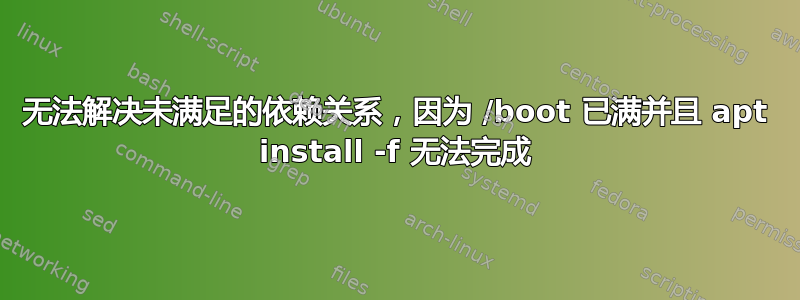
我正在尝试安装 openvpn,但是我遇到了一个问题,Ubuntu 抱怨未满足的依赖关系:
[sudo] password for keith:
Reading package lists... Done
Building dependency tree
Reading state information... Done
You might want to run 'apt-get -f install' to correct these:
The following packages have unmet dependencies:
linux-image-extra-4.4.0-71-generic : Depends: linux-image-4.4.0-71-generic but it is not going to be installed
linux-signed-image-4.4.0-71-generic : Depends: linux-image-4.4.0-71-generic (= 4.4.0-71.92) but it is not going to be installed
openvpn : Depends: libpkcs11-helper1 (>= 1.11) but it is not going to be installed
E: Unmet dependencies. Try 'apt-get -f install' with no packages (or specify a solution).
当我尝试运行 apt-get -f install 时遇到以下错误:
dpkg: error processing archive /var/cache/apt/archives/linux-image-4.4.0-71-generic_4.4.0-71.92_amd64.deb (--unpack):
cannot copy extracted data for './boot/System.map-4.4.0-71-generic' to '/boot/System.map-4.4.0-71-generic.dpkg-new': failed to write (No space left on device)
No apport report written because the error message indicates a disk full error
如果我运行,df -h我会看到以下内容:
Filesystem Size Used Avail Use% Mounted on
udev 208M 0 208M 0% /dev
tmpfs 46M 5.2M 41M 12% /run
/dev/mapper/temptus--vg-root 8.3G 6.7G 1.2G 86% /
tmpfs 228M 4.0K 228M 1% /dev/shm
tmpfs 5.0M 0 5.0M 0% /run/lock
tmpfs 228M 0 228M 0% /sys/fs/cgroup
/dev/sda2 473M 470M 0 100% /boot
/dev/sda1 511M 3.6M 508M 1% /boot/efi
tmpfs 46M 0 46M 0% /run/user/1000
/home/keith/.Private 8.3G 6.7G 1.2G 86% /home/Keith
如你所见,/dev/sda2(/boot)的使用率是 100%。我尝试了以下方法由于未满足依赖关系,无法清理完整的 /boot,这确实释放了空间/boot,但是当我删除旧内核并最终运行时apt-get -f install,所需的空间总是比我清除的空间更多。
例如,如果我在删除内核之前设法运行 apt-get -f install,它会告诉我需要 66.4mb 的可用空间。但是,如果我删除一个内核(例如 4.4.31),它会将可用空间增加到 122mb,并希望重新安装我删除的任何内核。
有没有办法强制删除内核并让 Ubuntu 运行后不重新安装sudo apt-get -f install?
谢谢!


