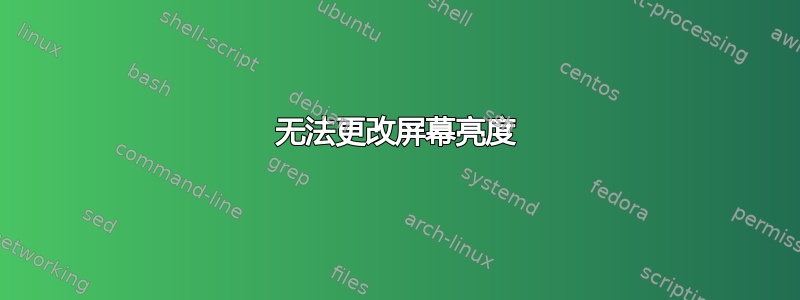
我有一台 Alienware r3 15 笔记本电脑,最近在其中安装了 Ubuntu 17.10(与 Windows 10 双启动)。到目前为止,一切都很好,只是我找不到任何设置(如果有的话)来更改亮度。系统菜单中没有亮度滑块,也没有任何东西可以在“设置”中更改亮度。我尝试通过以下方式安装亮度更改器指示器:
sudo add-apt-repository ppa:indicator-brightness/ppa
sudo apt update
sudo apt install indicator-brightness
但它说我的系统上没有找到背光。我尝试从命令行更改背光:
sudo echo 100 | sudo tee /sys/class/backlight/*/brightness
tee: '/sys/class/backlight/*/brightness': No such file or directory 100
请帮忙。我的终端上的输出sudo lshw -C display是:
*-display
description: VGA compatible controller
product: GP106M [GeForce GTX 1060 Mobile]
vendor: NVIDIA Corporation
physical id: 0
bus info: pci@0000:01:00.0
version: a1
width: 64 bits
clock: 33MHz
capabilities: pm msi pciexpress vga_controller bus_master cap_list rom
configuration: driver=nouveau latency=0
resources: irq:125 memory:dc000000-dcffffff memory:b0000000-bfffffff memory:c0000000-c1ffffff ioport:e000(size=128) memory:c0000-dffff
*-display
description: Display controller
product: Intel Corporation
vendor: Intel Corporation
physical id: 2
bus info: pci@0000:00:02.0
version: 04
width: 64 bits
clock: 33MHz
capabilities: pciexpress msi pm bus_master cap_list
configuration: driver=i915 latency=0
resources: irq:126 memory:db000000-dbffffff memory:70000000-7fffffff ioport:f000(size=64)
答案1
您可以安装亮度变换器指示灯:
sudo add-apt-repository ppa:indicator-brightness/ppa
sudo apt update
sudo apt install indicator-brightness
启动后它会显示在你的面板上。单击它并选择所需的值。
另一种方法是:
echo 1000 | sudo tee /sys/class/backlight/*/brightness
将 1000 更改为所需值


