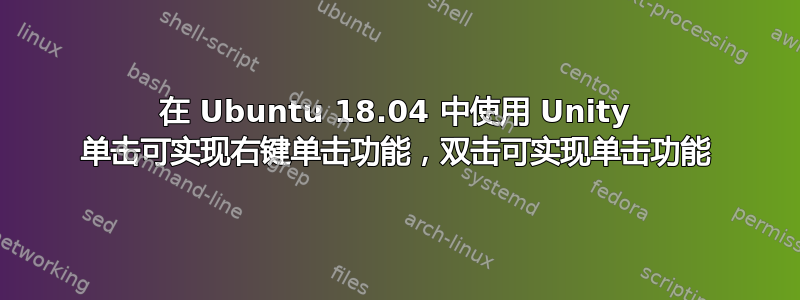
我使用的是安装了 Unity 的 Ubuntu 18.04。鼠标工作正常,直到我使用 apt-get upgrade 进行更新,之后单击鼠标即可打开右键菜单。用两根手指点击可选择文件。实际上,按下触摸板按钮可以正常工作,但点击会切换。有人知道如何解决这个问题吗?
答案1
您可以添加xserver-xorg-input-synaptics包并启用攻丝。
脚步:
sudo apt-get install xserver-xorg-input-synapticssudo mkdir -p /etc/X11/xorg.conf.dsudo touch /etc/X11/xorg.conf.d/40-libinput.conf- 添加以下配置
40-libinput.confSection "InputClass" Identifier "libinput touchpad catchall" MatchIsTouchpad "on" MatchDevicePath "/dev/input/event*" Driver "libinput" Option "Tapping" "on" EndSection - 重新启动 lightdm -
systemctl restart lightdm


