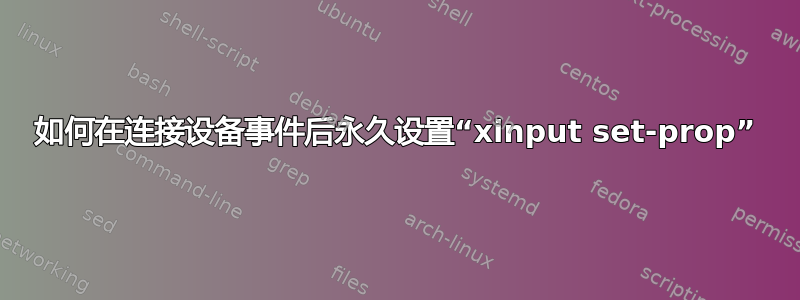
将 Apple Magic Mouse 2 连接到笔记本电脑后,我遇到了鼠标滚动问题(即滚动不起作用)。因此,我找到了一行解决方法:xinput set-prop 14 300 0 0 1,来自:
$ xinput list idanko@mbp
⎡ Virtual core pointer id=2 [master pointer (3)]
⎜ ↳ Virtual core XTEST pointer id=4 [slave pointer (2)]
⎜ ↳ bcm5974 id=13 [slave pointer (2)]
⎜ ↳ Illia Danko’s Mouse id=14 [slave pointer (2)]
⎣ Virtual core keyboard id=3 [master keyboard (2)]
↳ Virtual core XTEST keyboard id=5 [slave keyboard (3)]
↳ Power Button id=6 [slave keyboard (3)]
↳ Video Bus id=7 [slave keyboard (3)]
↳ Video Bus id=8 [slave keyboard (3)]
↳ Power Button id=9 [slave keyboard (3)]
↳ Sleep Button id=10 [slave keyboard (3)]
↳ FaceTime HD Camera (Built-in): id=11 [slave keyboard (3)]
↳ Apple Inc. Apple Internal Keyboard / Trackpad id=12 [slave keyboard (3)
$ xinput list-props 14 idanko@mbp
Device 'Illia Danko’s Mouse':
Device Enabled (149): 1
Coordinate Transformation Matrix (151): 1.000000, 0.000000, 0.000000, 0.000000, 1.000000, 0.000000, 0.000000, 0.000000, 1.000000
libinput Natural Scrolling Enabled (295): 0
libinput Natural Scrolling Enabled Default (296): 0
libinput Scroll Methods Available (299): 0, 0, 1
libinput Scroll Method Enabled (300): 0, 0, 0
libinput Scroll Method Enabled Default (301): 0, 0, 0
libinput Button Scrolling Button (628): 3
libinput Button Scrolling Button Default (629): 3
libinput Accel Speed (307): -0.525180
libinput Accel Speed Default (308): 0.000000
libinput Accel Profiles Available (630): 1, 1
libinput Accel Profile Enabled (631): 1, 0
libinput Accel Profile Enabled Default (632): 1, 0
libinput Left Handed Enabled (309): 0
libinput Left Handed Enabled Default (310): 0
libinput Send Events Modes Available (272): 1, 0
libinput Send Events Mode Enabled (273): 0, 0
libinput Send Events Mode Enabled Default (274): 0, 0
Device Node (275): "/dev/input/event11"
Device Product ID (276): 76, 617
libinput Drag Lock Buttons (311): <no items>
libinput Horizontal Scroll Enabled (312): 1
但它只能手动工作,并且在设备重新连接时始终重置。所以我尝试添加/usr/share/X11/xorg.conf.d/50-magicmouse.conf以下内容:
Section "InputClass"
Identifier "Apple Magic Mouse" # This can be anything
MatchIsPointer "on"
MatchDevicePath "/dev/input/event*"
MatchProduct "Illia Danko’s Mouse" # Product name from 'xinput list'
Driver "libinput" # From '.local/share/xorg/Xorg.0.log' after mouse connected
Option "Scroll Method" "edge"
EndSection
但它不起作用,请指出可能存在的问题


