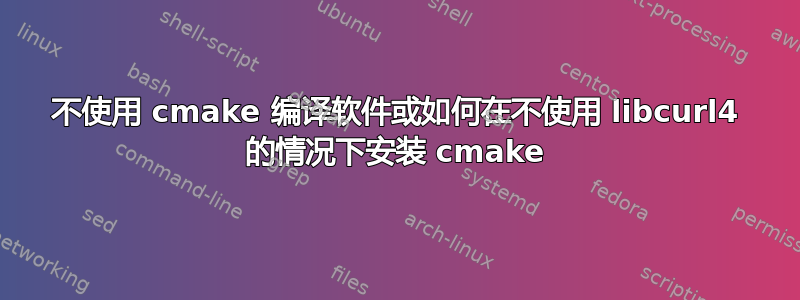
我想编译迪诺jabber 客户端(https://dino.im/#download),但是我不能,因为我没有cmake。
$ ./configure
-!- CMake required.
我尝试安装 cmake,但是与 libcur3 和 libcurl4 存在一些冲突:
The following additional packages will be installed:
cmake-data libcurl4 libjsoncpp1 librhash0 libuv1
Suggested packages:
cmake-doc ninja-build
The following packages will be REMOVED:
libcurl3 viber virtualbox-5.2
The following NEW packages will be installed:
cmake cmake-data libcurl4 libjsoncpp1 librhash0 libuv1
但我不想删除 viber、virtualbox!!:)
有什么方法可以编译这个软件吗?或者我可以用 libcurl3 安装 cmake... 我不知道正确的解决方案。
描述:Ubuntu 18.04 LTS
谢谢你的帮助!
答案1
目前我不知道如何在错过的情况下进行编译cmake,但我们可以安装恐龙包
从适用于 Debian 9 的 OBS(可取的因为它是存储库 - 您将自动获得更新):
cat <<EOF | sudo tee /etc/apt/sources.list.d/network:messaging:xmpp:dino.list deb http://download.opensuse.org/repositories/network:/messaging:/xmpp:/dino/Debian_9.0/ / EOF wget -nv https://download.opensuse.org/repositories/network:messaging:xmpp:dino/Debian_9.0/Release.key -O Release.key sudo apt-key add - < Release.key sudo apt-get update sudo apt-get install dino并使用 启动它
dino。-
cd ~/Downloads wget http://ftp.debian.org/debian/pool/main/d/dino-im/dino-im_0.0.git20180603-1_amd64.deb wget http://ftp.debian.org/debian/pool/main/d/dino-im/dino-im-common_0.0.git20180603-1_all.deb sudo apt-get install ./dino-im*.deb并使用 启动它
dino-im。


