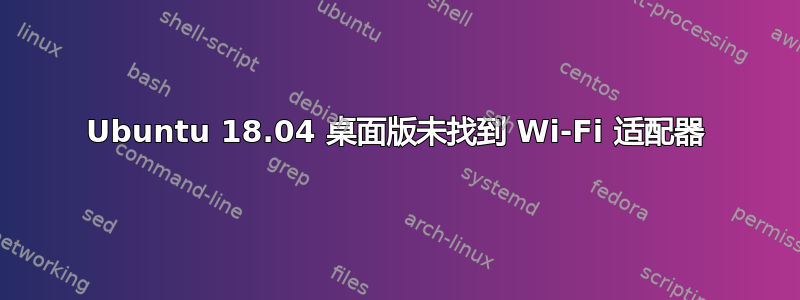
首先,它没有重复,我尝试了其他解决方案,但没有起作用。
操作系统:Ubuntu 18.04 LTS
输出lsusb:
Bus 002 Device 001: ID 1d6b:0003 Linux Foundation 3.0 root hub
Bus 001 Device 004: ID 148f:5372 Ralink Technology, Corp. RT5372 Wireless Adapter
Bus 001 Device 002: ID 045e:07fd Microsoft Corp. Nano Transceiver 1.1
Bus 001 Device 001: ID 1d6b:0002 Linux Foundation 2.0 root hub
我遇到了无法显示 5G wifi 的问题,因此我关注Ubuntu(18.04 和 16.04)上没有 wifi 选项但现在它没有显示任何 wifi 选项,并且显示消息“未找到 Wi-Fi 适配器”。
命令输出:
$ dmesg | grep rt2
[ 3.885159] (null): rt2x00_set_rt: Info - RT chipset 5392, rev 0223 detected
[ 3.894865] (null): rt2x00_set_rf: Info - RF chipset 5372 detected
[ 3.894991] Modules linked in: intel_rapl x86_pkg_temp_thermal intel_powerclamp coretemp kvm_intel kvm irqbypass crct10dif_pclmul crc32_pclmul ghash_clmulni_intel pcbc aesni_intel aes_x86_64 crypto_simd glue_helper snd_hda_codec_realtek cryptd snd_hda_codec_generic rt2800usb(+) rt2x00usb rt2800lib snd_hda_intel rt2x00lib snd_hda_codec intel_cstate snd_hda_core snd_hwdep mac80211(OE) snd_pcm cfg80211(OE) snd_seq_midi compat(OE) snd_seq_midi_event snd_rawmidi snd_seq joydev snd_seq_device intel_rapl_perf snd_timer snd input_leds serio_raw soundcore mei_me mei shpchp acpi_pad mac_hid sch_fq_codel parport_pc ppdev lp parport ip_tables x_tables autofs4 hid_generic usbhid hid nouveau mxm_wmi wmi i2c_algo_bit ttm drm_kms_helper syscopyarea sysfillrect sysimgblt e1000e fb_sys_fops drm ptp ahci pps_core libahci
[ 3.895057] rt2x00lib_probe_hw+0x39c/0x420 [rt2x00lib]
[ 3.895058] rt2x00lib_probe_dev+0x2e3/0x370 [rt2x00lib]
[ 3.895060] rt2x00usb_probe+0x1c2/0xc70 [rt2x00usb]
[ 3.895063] rt2800usb_probe+0x15/0x20 [rt2800usb]
[ 3.895078] rt2800usb_driver_init+0x23/0x1000 [rt2800usb]
[ 3.895118] (null): rt2x00lib_probe_dev: Error - Failed to initialize hw
[ 3.895132] rt2800usb: probe of 1-6:1.0 failed with error -22
[ 3.895147] usbcore: registered new interface driver rt2800usb


