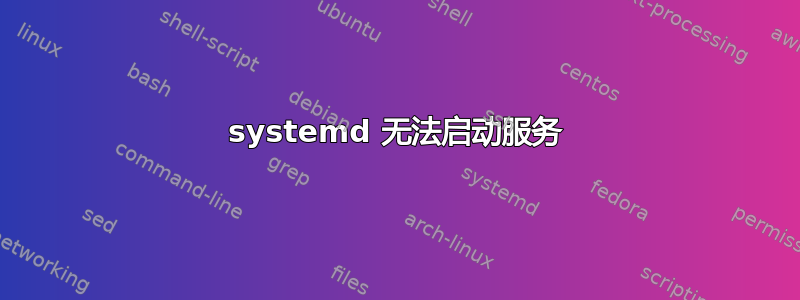
我正在尝试使用 systemd 在 Ubuntu 18.04 LTS 中使用以下服务单元文件启动 jupyter 笔记本服务:
[Unit]
Description=Jupyter
[Service]
Type=simple
PIDFile=/run/jupyter.pid
ExecStart=/MountPoint/ssd01/environment/anaconda3/bin/jupyter-notebook
--config=/home/jayden.lxy/.jupyter/jupyter_notebook_config.py
User=jayden.lxy
WorkingDirectory=/home/jayden.lxy
Restart=always
RestartSec=10
[Install]
WantedBy=multi-user.target
我将文件放在 /usr/lib/systemd/system 中并执行以下命令
sudo systemctl enable jayden.jupyter.service
sudo systemctl daemon-reload
sudo systemctl restart jayden.jupyter.service
但它给出了 Exec 格式错误。有人能帮忙吗?


