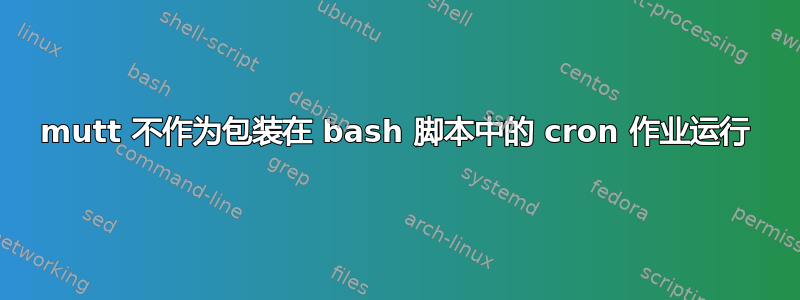
mutt 正确运行如下:
$ cat /home/user/test
this is a test
$ mutt -s "test" [email protected] </home/user/test
如果我将其放入 bash 脚本中(存储在tmp1):
#!/bin/bash
/usr/bin/mutt -s "test" [email protected] </home/user/test
并在 cron 中:
00 22 * * * user /bin/bash /home/user/tmp1
我看到脚本正在执行,但 mutt 没有发送任何电子邮件:-/
还添加了 mutt -F 选项:
mutt -F /home/user/.muttrc
答案1
我也遇到了同样的问题mutt。
对我来说,事实证明是mutt试图从[电子邮件受保护],其中用户名是我的机器用户名。
我已将我的 Gmail 帐户设置为我的.muttrc file.我检查了文件/var/log/syslog发现了这一点。
我通过使用msmtp而不是解决了我的问题mutt。 arch linux wiki 提供了合适的安装参数的示例。缺点是它不允许附件,尽管可能有一些方法可以解决这个问题。
https://wiki.archlinux.org/index.php/msmtp
下面的命令行在 cron 中适用于我:
cat test.file | msmtp --from=default -t [email protected]
这将发送一封电子邮件,但To盒子和Subject盒子将无法很好地呈现(如果有的话)。如果这不重要,那就太好了。当它出现时,我将它们添加到 的开头test.file,如下所示:
To: [email protected]
Subject: subject line
test.file contents


