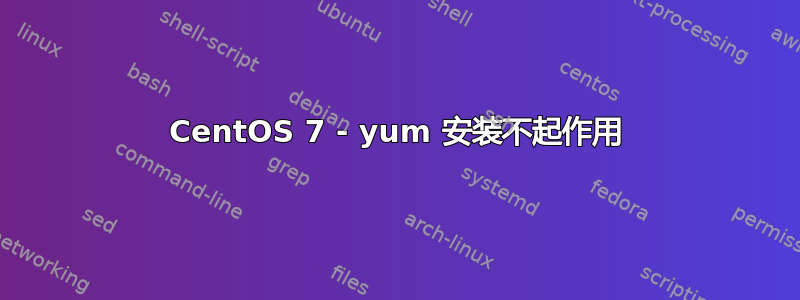
每当我想使用命令时,yum install <packagename>我都会收到错误:
没有可用的包
例如,
[root@cpanel1 etc]# yum install autossh
Loaded plugins: fastestmirror
Loading mirror speeds from cached hostfile
* base: centos.t-2.net
* extras: centos.t-2.net
* updates: centos.t-2.net
No package autossh available.
Error: Nothing to do
[root@cpanel1 etc]#
我该如何让它发挥作用?
答案1
这些步骤可能对您有帮助,
yum clean all&yum clean metadata签入文件
/etc/yum.repos.d并确保每个存储库中并非都有文件enabled = 0(每个文件可能有多个文件)。最后,您将能够执行
yum update并搜索所需的包。
答案2
对于 CentOS/RHEL 7,Repoforge 存储库中不再提供 autossh。因此,您需要从源代码构建和编译它,这是您应该做的:
$ sudo yum install wget gcc make
$ wget http://www.harding.motd.ca/autossh/autossh-1.4e.tgz
$ tar -xf autossh-1.4e.tgz
$ cd autossh-1.4e
$ ./configure
$ make
$ sudo make install
答案3
首先安装EPEL(Extra Packages for Enterprise Linux),然后安装你需要的包名
$ yum -y install epel-release
$ yum -y install autossh
答案4
您还应该检查/etc/yum.conf一个或/etc/yum.repos.d/多个文件确保您的包裹未被排除在外嗯。
exclude=apache* httpd* mod_* mysql* MySQL* mariadb* da_* *ftp* exim* sendmail* php* bind-chroot* dovecot*


