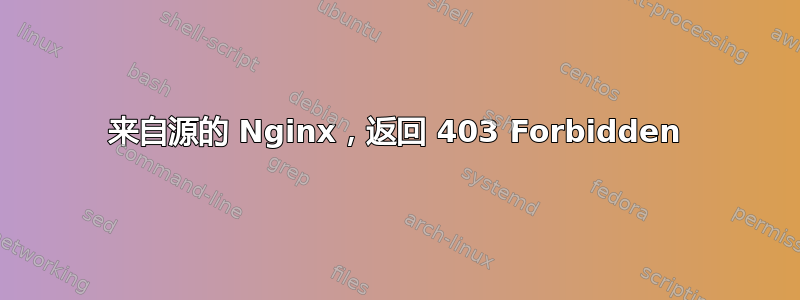
我在虚拟机上安装的 Ubuntu 19.10 上使用源代码安装了 nginx。iptables 已禁用。selinux 已禁用。firewalld 已禁用。我以这种方式启动服务器:
./root/nginx-1.16.1/objs/nginx
服务器运行顺利。但如果我尝试访问 IP 地址,则会得到:
wget 127.0.0.1:443
--2019-10-30 07:41:27-- http://127.0.0.1:443/
Connecting to 127.0.0.1:443... connected.
HTTP request sent, awaiting response... 400 Bad Request
2019-10-30 07:41:27 ERROR 400: Bad Request.
wget 192.168.136.133:443
--2019-10-30 07:42:00-- http://192.168.136.133:443/
Connecting to 192.168.136.133:443... connected.
HTTP request sent, awaiting response... 400 Bad Request
2019-10-30 07:42:00 ERROR 400: Bad Request.
在错误日志我懂了:
2019/10/30 07:34:59 [error] 1325#0: *1 "/root/nginx-1.16.1/html/index.html" is forbidden (13: Permission denied), client: 192.168.136.1, server: localhost, request: "GET / HTTP/2.0", host: "192.168.136.133"
2019/10/30 07:41:18 [error] 1325#0: *2 "/root/nginx-1.16.1/html/index.html" is forbidden (13: Permission denied), client: 127.0.0.1, server: localhost, request: "GET / HTTP/1.1", host: "127.0.0.1"
您对可能出现的问题有什么想法吗?
详情请见: nginx.conf:
#user nobody;
worker_processes 1;
#error_log logs/error.log debug;
#error_log logs/error.log notice;
#error_log logs/error.log info;
#pid logs/nginx.pid;
events {
worker_connections 1024;
}
http {
include mime.types;
default_type application/octet-stream;
#log_format main '$remote_addr - $remote_user [$time_local] "$request" '
# '$status $body_bytes_sent "$http_referer" '
# '"$http_user_agent" "$http_x_forwarded_for"';
#access_log logs/access.log main;
error_log logs/error.log debug;
sendfile on;
#tcp_nopush on;
#keepalive_timeout 0;
keepalive_timeout 65;
#gzip on;
server {
########################################################
########################################################
# Enable QUIC and HTTP/3.
listen 443 quic reuseport;
# Enable HTTP/2 (optional).
listen 443 ssl http2;
ssl_certificate cert.crt;
ssl_certificate_key cert.key;
# Enable all TLS versions (TLSv1.3 is required for QUIC).
ssl_protocols TLSv1 TLSv1.1 TLSv1.2 TLSv1.3;
# Add Alt-Svc header to negotiate HTTP/3.
add_header alt-svc 'h3-23=":443"; ma=86400';
########################################################
########################################################
listen 80;
server_name localhost;
#charset koi8-r;
#access_log logs/host.access.log main;
location / {
root html;
index index.html index.htm;
}
#error_page 404 /404.html;
# redirect server error pages to the static page /50x.html
#
error_page 500 502 503 504 /50x.html;
location = /50x.html {
root html;
}
# proxy the PHP scripts to Apache listening on 127.0.0.1:80
#
#location ~ \.php$ {
# proxy_pass http://127.0.0.1;
#}
# pass the PHP scripts to FastCGI server listening on 127.0.0.1:9000
#
#location ~ \.php$ {
# root html;
# fastcgi_pass 127.0.0.1:9000;
# fastcgi_index index.php;
# fastcgi_param SCRIPT_FILENAME /scripts$fastcgi_script_name;
# include fastcgi_params;
#}
# deny access to .htaccess files, if Apache's document root
# concurs with nginx's one
#
#location ~ /\.ht {
# deny all;
#}
}
# another virtual host using mix of IP-, name-, and port-based configuration
#
#server {
# listen 8000;
# listen somename:8080;
# server_name somename alias another.alias;
# location / {
# root html;
# index index.html index.htm;
# }
#}
# HTTPS server
#
#server {
# listen 443 ssl;
# server_name localhost;
# ssl_certificate cert.pem;
# ssl_certificate_key cert.key;
# ssl_session_cache shared:SSL:1m;
# ssl_session_timeout 5m;
# ssl_ciphers HIGH:!aNULL:!MD5;
# ssl_prefer_server_ciphers on;
# location / {
# root html;
# index index.html index.htm;
# }
#}
}
# another virtual host using mix of IP-, name-, and port-based configuration
#
#server {
# listen 8000;
# listen somename:8080;
# server_name somename alias another.alias;
# location / {
# root html;
# index index.html index.htm;
# }
#}
# HTTPS server
#
#server {
# listen 443 ssl;
# server_name localhost;
# ssl_certificate cert.pem;
# ssl_certificate_key cert.key;
# ssl_session_cache shared:SSL:1m;
# ssl_session_timeout 5m;
# ssl_ciphers HIGH:!aNULL:!MD5;
# ssl_prefer_server_ciphers on;
# location / {
# root html;
# index index.html index.htm;
# }
#}
}
允许:
ll
total 812
drwxr-xr-x 15 1001 1001 4096 Oct 29 20:49 ./
drwx------ 14 root root 4096 Oct 30 09:49 ../
drwxr-xr-x 6 1001 1001 4096 Oct 29 18:35 auto/
-rw-r--r-- 1 1001 1001 296463 Aug 13 14:51 CHANGES
-rw-r--r-- 1 1001 1001 452171 Aug 13 14:51 CHANGES.ru
drwx------ 2 nobody root 4096 Oct 29 20:49 client_body_temp/
drwxr-xr-x 2 1001 1001 4096 Oct 29 20:49 conf/
-rwxr-xr-x 1 1001 1001 2502 Aug 13 14:51 configure*
drwxr-xr-x 4 1001 1001 4096 Oct 29 18:32 contrib/
drwx------ 2 nobody root 4096 Oct 29 20:49 fastcgi_temp/
drwxrwxrwx 2 1001 1001 4096 Oct 29 18:32 html/
-rw-r--r-- 1 1001 1001 1397 Aug 13 14:51 LICENSE
drwxr-xr-x 2 root root 4096 Oct 30 09:47 logs/
-rw-r--r-- 1 root root 384 Oct 29 18:37 Makefile
drwxr-xr-x 2 1001 1001 4096 Oct 29 18:32 man/
drwxr-xr-x 3 root root 4096 Oct 29 19:00 objs/
drwx------ 2 nobody root 4096 Oct 29 20:49 proxy_temp/
-rw-r--r-- 1 1001 1001 49 Aug 13 14:51 README
drwx------ 2 nobody root 4096 Oct 29 20:49 scgi_temp/
drwxr-xr-x 9 1001 1001 4096 Oct 29 18:32 src/
drwx------ 2 nobody root 4096 Oct 29 20:49 uwsgi_temp/
您对可能出现的问题有什么想法吗?
答案1
这通常发生在运行工作进程的用户/组nginx(在常规安装中www-data)没有权限访问/读取用于提供响应的文件时。这可能是因为用户没有足够的权限遍历目录,也可能是因为他们根本没有读取文件的权限。
当你手动启动nginx服务器时,你需要确保调用用户(运行 的用户./root/nginx-1.16.1/objs/nginx)确实有权读取/root/nginx-1.16.1/html/index.html。你可以从终端ls以该用户身份运行,轻松检查这一点:
ls /root/nginx-1.16.1/html/index.html
那么这主要是权限修复问题。
此外,只要有可能,请坚持使用 Ubuntu 的官方软件包,除非您有意自己编译二进制文件,也许是为了启用官方版本中缺少的编译时选项。如果是这种情况,您也可以在发射台针对该软件包并与维护人员讨论启用该选项,也许他们可以在讨论之后添加该选项。
答案2
解决方案:
在文件开头conf/nginx.conf
我设置它:
user root;


