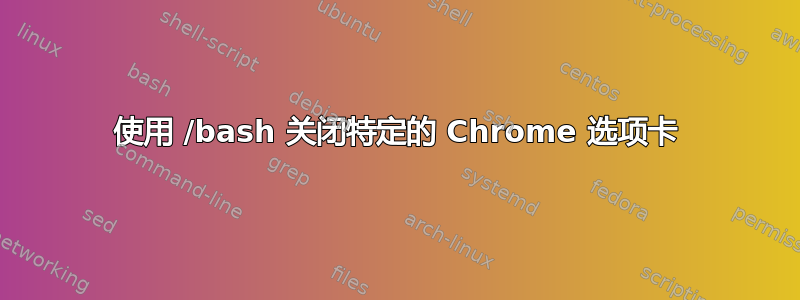
因此,我在 Chrome 中打开了多个具有不同配置文件的不同网站
#! /bin/bash
google-chrome --profile-directory=Default http://site1.com
google-chrome --profile-directory=Profile1 http://site2.com
google-chrome --profile-directory=Profile2 http://site3.com
google-chrome --profile-directory=Profile3 http://site4.com
有没有办法可以关闭仅运行配置文件 2 的程序http://site4.com而不影响其余部分?使用类似的 /bash
答案1
从终端关闭 chrome 可能无法正确保存配置文件详细信息。您可以安装控制端关闭标题如下的 chrome 标签:
wmctrl -c window-title


