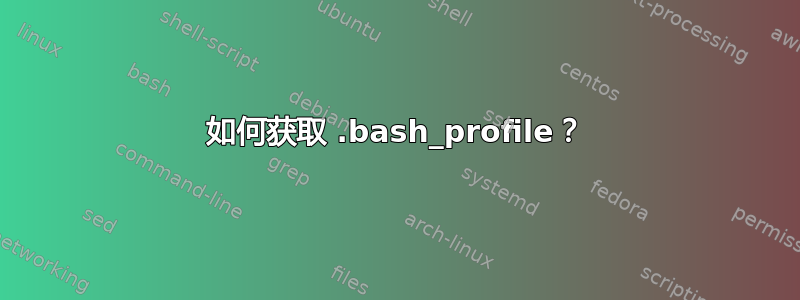
我关注这摆脱文章
WARNING: pip is configured with locations that require TLS/SSL, however the ssl module in Python is not available.
每当我. ~/.bash_profile这样做的时候,都会导致
-bash: /home/nikhil/.bash_profile: line 1: unexpected EOF while looking for matching `"'
-bash: /home/nikhil/.bash_profile: line 2: syntax error: unexpected end of file
因此,我搜索了 askUbuntu,发现这并且根据提供的解决方案之一,
我转到“编辑”->“配置文件首选项”->“标题和命令”选项卡,并选中“以登录 shell 身份运行命令”选项。但现在,只要我打开任何终端,就会看到前两行
-bash: /home/nikhil/.bash_profile: line 1: unexpected EOF while looking for matching `"'
-bash: /home/nikhil/.bash_profile: line 2: syntax error: unexpected end of file
运行时也是一样. ~/.bash_profile。请帮忙。


