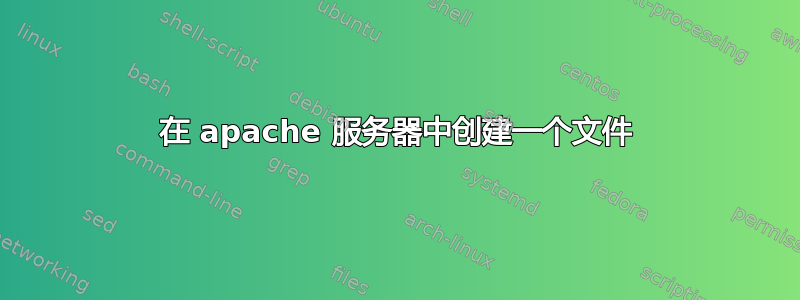
我正在尝试在我的 apache2 服务器上创建一个非常基本的文件传输网页,并且成功了,然后我将 index.php 文件移动到一个文件夹中,以便整理我的其他项目。我记得当我的网站运行时,我授予它创建和保存文件的权限:
sudo chown www-data cloud_data/ (cloud_data 是文件保存的地方)
但是在我将 index.php 及其所有依赖文件和文件夹(如 cloud_data 和 upload.php)移动到新文件夹后,我无法使用该站点创建文件,我甚至尝试再次授予文件和文件夹权限,但没有成功。
上传文件
<?php
header ('location:index.php');
$destination_path = getenv("DOCUMENT_ROOT")."/cloud_data/";
$target_path = $destination_path;
$target_path = $target_path . basename( $_FILES['uploadedfile']['name']);
$file_n = $_POST['uploadedfile'];
echo "Source=" . $_FILES['uploadedfile']['name'] . "<br>";
echo "Destination=" . $destination_path . "<br>";
echo "Target path=" . $target_path . "<br>";
echo "Size=" . $_FILES['uploadedfile']['size'] . "<br />";
//echo "Tmp name=" . $_FILES['uploadedfile']['tmp_name'] . "<br />";
if(move_uploaded_file($_FILES['uploadedfile']['tmp_name'], $target_path)) {
echo "The file ". basename( $_FILES['uploadedfile']['name'])." has been uploaded";
$path_info = pathinfo($target_path)['extension'];
echo "File extention: ".$path_info;
} else{
echo "There was an error uploading the file, please try again!";
}
?>
索引.php
<html>
<head>
<title>1NV1C7U5 Cloud Server</title>
<link rel="icon" type="image/jpg" href="/photos/AP_B.jpeg">
</head>
<body style="background-image: url('photos/back.jpg');background-repeat: no-repeat; background-attachment: fixed;background-size: cover;">
<center>
<style>
.upload-btn-wrapper {
position: relative;
overflow: hidden;
display: inline-block;
}
.btn {
border: 4px solid black;
color: gray;
background-color: white;
padding: 8px 20px;
border-radius: 50px;
font-size: 20px;
font-weight: bold;
}
.upload-btn-wrapper input[type=file] {
font-size: 100px;
position: absolute;
left: 0;
top: 0;
opacity: 0;
}
</style>
<style>
.zoom {
transition: transform 0.1s;
margin: 0 auto;
}
.zoom:hover {
transform: scale(1.2 );
}
</style>
<header>
<p style="text-align:center"><img src="/photos/cloud_cool.png" ;align="center" alt="Welcome To AgentPluton.com" width="1000"/></p>
<p style="border: solid 4px darkblue;border-radius:10px"><h1 style="color:cyan; font-family:courire;display:inline; border: solid 6px lime;border-radius:10px"> 1NV1C7U5</h1><h1 style="color:white; font-family:cursive;display:inline; border: solid 6px lime;border-radius:10px"> Cloud Server </h1></p>
</header>
<form enctype="multipart/form-data" action="upload.php" method="post">
<h1 style="color:lightblue; font-family:cursive; border: solid 3px cyan;border-radius:25px"> Select File: </h1>
<p>
<h2 style="color: whitesmoke;">
<div class = "zoom">
<div class="upload-btn-wrapper">
<button class="btn", style="color: white; background-image: linear-gradient(to right,cyan,blue,cyan)">Select a file</button>
<input type="file" name="uploadedfile" style="">
</div></div>
<br>
<br>
<br>
<div class = "zoom">
<input type="submit" name="Upload" value= "+" style="width:125px; height:125px; background-image: linear-gradient(to right,cyan,blue,cyan); color: white; border-radius: 75px; border:4px solid #000000;font-size : 100px;"/>
<br>Add
</h2></div>
</p>
</form>
<?php
$del_f = $_POST["flnam"];
unlink($del_f);
?>
<?php
$i = -1;
echo "<table style='border-spacing: 50px;'><tr>";
$fileList = glob('cloud_data/*');
foreach($fileList as $filename)
{
$ext = pathinfo($filename)['extension'];
$i=$i+1;
if($i==3)
{
$i=0;
echo"</tr>";
echo"<tr>";
}
$pic = array("jpg","png","bmp","jpeg");
$vid = array("mp4","webm","mkv","flv","vob","avi","m4v","mpeg");
$aud = array("mp3","aac","aax","m4a","wav","vox","voc","wma");
$com = array("zip","tar","gz","iso","xz");
$adr = array("apk");
$doc = array("pdf","doc","docx","csv","ods","txt");
$cod = array("py","c","cpp","js","htm","html","php","jar","sh","qb","java");
echo '<td><form action="index.php" method="post"><br><br><br><button class = "zoom" name="flnam", value="'.$filename.'", style="width: 125px;height:50px;border-radius: 50px;border: 2px solid darkblue;font-size:25px; background-image: linear-gradient(to right, white,cyan,blue) ;">DELETE</button><br><a href="'.$filename.'" style="color:white;" >';
if(in_array($ext,$pic))
{
echo '<img class = "zoom" src="'.$filename.'";';
}
elseif(in_array($ext,$vid))
{
echo '<video class = "zoom" src="'.$filename.'";';
}
elseif(in_array($ext,$aud))
{
echo '<img class = "zoom" src="photos/aud.png";';
}
elseif(in_array($ext,$com))
{
echo '<img class = "zoom" src="photos/comp.png";';
}
elseif(in_array($ext,$adr))
{
echo '<img class = "zoom" src="photos/android.png";';
}
elseif(in_array($ext,$doc))
{
echo '<img class = "zoom" src="photos/doc.png";';
}
elseif(in_array($ext,$cod))
{
echo '<img class = "zoom" src="photos/cod.png";';
}
else
{
echo '<img class = "zoom" src="photos/unk.jpg";';
}
echo 'align="center" alt="'.$filename.'" width="312" height="312" style=" border-radius: 50px;border: 4px solid cyan;" /></a></form>';
echo '<h3 style="color:white;text-overflow: ellipsis; width:350px; white-space: nowrap; overflow: hidden;">'.basename($filename),'</h3></td>';
}
echo"</table>";
?>
</h1>
</center>
<footer style="color:white">made by "Agent Pluton"<br>email id: [email protected]</footer>
</body>
</html>
请尽快提供帮助,因为我经常使用此页面
答案1
听起来仍然是权限问题,
尝试
sudo chown www-data:www-data -R /your/app/root/
sudo chmod 755 -R /your/app/root/
如果你有更多关于错误的信息,比如 php 日志输出,那就太好了


