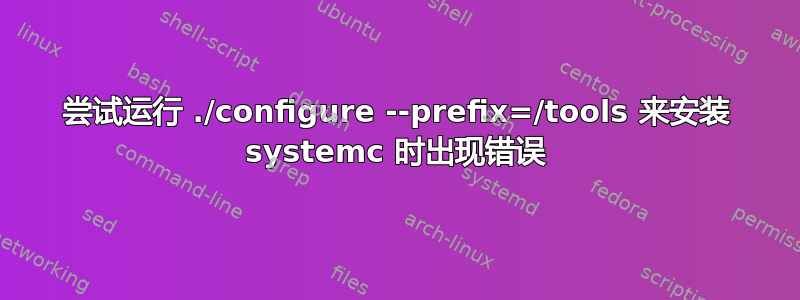
我正在尝试在 ubuntu 18.04LTS 上安装 systemc-2.3.3。之前我尝试过 20LTS,但由于某种原因没有成功。我遵循以下说明:SystemC-2.3.3 的安装。我是新手,从未在 ubuntu 上安装过任何软件。当我输入命令时,出现以下错误:
checking build system type... x86_64-unknown-linux-gnu
checking host system type... x86_64-unknown-linux-gnu
checking target system type... x86_64-unknown-linux-gnu
checking for a BSD-compatible install... /usr/bin/install -c
checking whether build environment is sane... yes
checking for a thread-safe mkdir -p... /bin/mkdir -p
checking for gawk... no
checking for mawk... mawk
checking whether make sets $(MAKE)... no
checking whether make supports nested variables... no
checking how to create a pax tar archive... gnutar
checking whether make supports nested variables... (cached) no
checking for g++... no
checking for c++... no
checking for gpp... no
checking for aCC... no
checking for CC... no
checking for cxx... no
checking for cc++... no
checking for cl.exe... no
checking for FCC... no
checking for KCC... no
checking for RCC... no
checking for xlC_r... no
checking for xlC... no
checking whether the C++ compiler works... no
configure: error: in `/home/radhe/tools':
configure: error: C++ compiler cannot create executables
See `config.log' for more details
我无法理解我的配置文件。配置文件的链接是:配置文件 请帮忙。
答案1
您必须通过以下方式安装所需的构建工具
sudo apt-get install build-essential
然后编译该应用程序。


