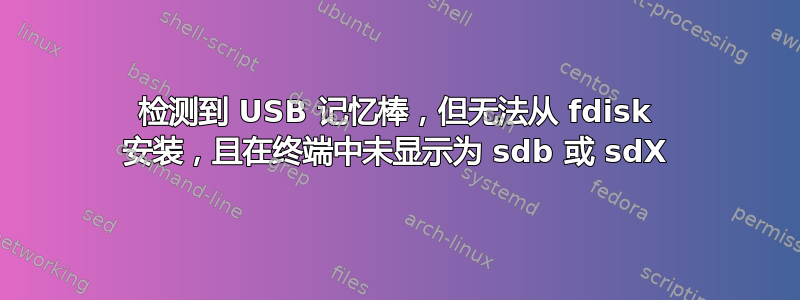
我使用 32GB USB 存储器将文件从一台装有 Windows XP 的旧笔记本电脑传输到一台装有 ubuntu 18.04 的较新的 PC,在将文件从笔记本电脑移动到 USB 存储器时,我忽略了该过程,当我返回笔记本电脑时,它的电池已经耗尽,我连接了笔记本电脑,打开它,但 USB 驱动器已无法识别,我将其弹出并传递给装有 ubuntu 的 PC,连接可移动媒体时发出的声音与往常一样,但没有显示在文件中,我打开了磁盘实用程序并检测到了设备,但它说没有媒体 磁盘实用程序映像
的输出lsusb为:
Bus 002 Device 001: ID 1d6b:0003 Linux Foundation 3.0 root hub
Bus 001 Device 005: ID 05c8:036a Cheng Uei Precision Industry Co., Ltd (Foxlink)
Bus 001 Device 004: ID 093a:2510 Pixart Imaging, Inc. Optical Mouse
Bus 001 Device 003: ID 058f:6254 Alcor Micro Corp. USB Hub
Bus 001 Device 008: ID 04ca:004b Lite-On Technology Corp.
Bus 001 Device 012: ID ffff:1201
Bus 001 Device 001: ID 1d6b:0002 Linux Foundation 2.0 root hub
Bus 001 Device 012的输出lsusb -v是(这里是 USB 记忆棒):
Bus 001 Device 012: ID ffff:1201
Couldn't open device, some information will be missing
Device Descriptor:
bLength 18
bDescriptorType 1
bcdUSB 2.00
bDeviceClass 0 (Defined at Interface level)
bDeviceSubClass 0
bDeviceProtocol 0
bMaxPacketSize0 64
idVendor 0xffff
idProduct 0x1201
bcdDevice 0.00
iManufacturer 0
iProduct 0
iSerial 0
bNumConfigurations 1
Configuration Descriptor:
bLength 9
bDescriptorType 2
wTotalLength 32
bNumInterfaces 1
bConfigurationValue 1
iConfiguration 0
bmAttributes 0x80
(Bus Powered)
MaxPower 100mA
Interface Descriptor:
bLength 9
bDescriptorType 4
bInterfaceNumber 0
bAlternateSetting 0
bNumEndpoints 2
bInterfaceClass 8 Mass Storage
bInterfaceSubClass 6 SCSI
bInterfaceProtocol 80 Bulk-Only
iInterface 0
Endpoint Descriptor:
bLength 7
bDescriptorType 5
bEndpointAddress 0x01 EP 1 OUT
bmAttributes 2
Transfer Type Bulk
Synch Type None
Usage Type Data
wMaxPacketSize 0x0200 1x 512 bytes
bInterval 0
Endpoint Descriptor:
bLength 7
bDescriptorType 5
bEndpointAddress 0x82 EP 2 IN
bmAttributes 2
Transfer Type Bulk
Synch Type None
Usage Type Data
wMaxPacketSize 0x0200 1x 512 bytes
bInterval 0
而且它似乎没有使用“sdb” lsblk,端口和电源都没有问题,我重新启动了笔记本电脑和 PC,将 USB 插入不同的端口,但没有任何变化。
我想知道是否有办法恢复文件并让 USB 保持死机状态,或者删除其中的内容但继续使用它


