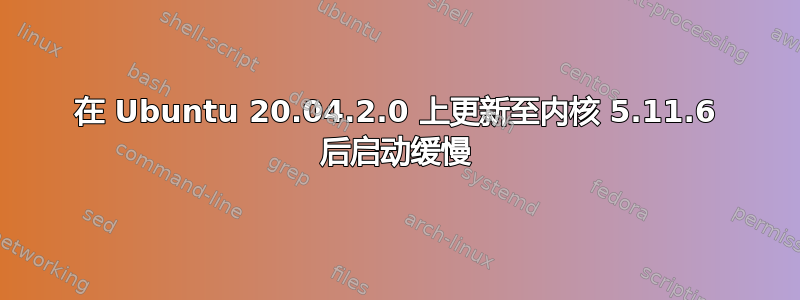
我的系统是Ubuntu 20.04.2.0 LTS(最新 LTS 版本)我只是通过 .iso 文件安装并更新内核升级至 5.11.6我没有做任何其他事情。输入密码后的时间不长,但我在 VMware 中启动操作系统到登录界面出现的时间大约为2分钟(但我之前更新内核的时间是在10秒内)。我几乎试过了所有的方法如何诊断/修复 Ubuntu 18.04 上启动速度非常慢的问题。我确定问题不是出在交换分区的UUID上,因为系统没有UUID,/etc/fstab文件和原版是一样的。这是对时间的分析,我觉得还可以接受,但是登录界面出现之前的时间太让人抓狂了,求助!!
>>systemd-analyze && systemd-analyze critical-chain && systemd-analyze blame
Startup finished in 4.369s (kernel) + 3.417s (userspace) = 7.786s
graphical.target reached after 3.409s in userspace
The time when unit became active or started is printed after the "@" character.
The time the unit took to start is printed after the "+" character.
graphical.target @3.409s
└─multi-user.target @3.409s
└─snapd.seeded.service @3.375s +33ms
└─snapd.service @1.934s +1.437s
└─basic.target @1.888s
└─sockets.target @1.887s
└─snapd.socket @1.886s +981us
└─sysinit.target @1.883s
└─systemd-timesyncd.service @1.722s +160ms
└─systemd-tmpfiles-setup.service @1.683s +31ms
└─local-fs.target @1.679s
└─boot-efi.mount @1.667s +11ms
└─systemd-fsck@dev-disk-by\x2duuid-FB87\x2d3FDF.service @>
└─dev-disk-by\x2duuid-FB87\x2d3FDF.device @1.635s


