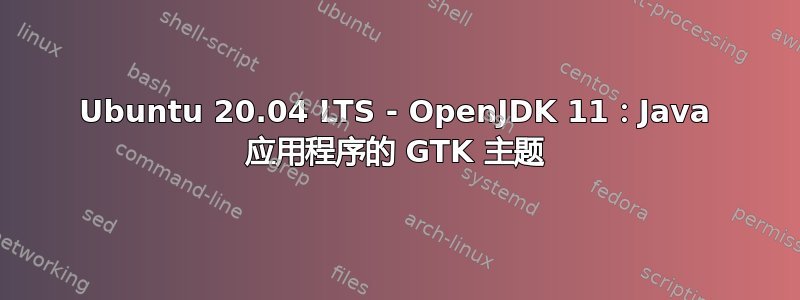
我正在修改 Arduino Snap,因为它看起来很丑。我想要相同的 GTK 字体,并且看起来与 Ubuntu 中的其他应用程序一样;焦点项目菜单为浅灰色而不是橙色。

但是环境JAVA_OPTIONS变量不起作用。
我尝试过:
_JAVA_OPTIONS="-Dawt.useSystemAAFontSettings=on -Dswing.aatext=true \
-Dswing.defaultlaf=com.sun.java.swing.plaf.gtk.GTKLookAndFeel \
-Dswing.crossplatformlaf=com.sun.java.swing.plaf.gtk.GTKLookAndFeel"
但收到了这条消息:
WARNING: An illegal reflective access operation has occurred
WARNING: Illegal reflective access by processing.app.linux.GTKLookAndFeelFixer
(file:/snap/arduino/56/lib/arduino-core.jar) to field
com.sun.java.swing.plaf.gtk.GTKLookAndFeel.styleFactory
WARNING: Please consider reporting this to the maintainers of
processing.app.linux.GTKLookAndFeelFixer
WARNING: Use --illegal-access=warn to enable warnings of further illegal
reflective access operations
WARNING: All illegal access operations will be denied in a future release
我怎样才能解决这个问题?


